- Joined
- Jan 27, 2011
- Location
- Beautiful Sunny Winfield
Though I normally run Linux, I keep a PC or two capable of running Windows. One of these is my Lenovo Y50. Occasionally I boot into Windows and update so I stay current. When I did this a little while ago I was presented with

I tried poking around from this screen to see if there was any way to bypass the error and update. I could not. I finally set the clock in the BIOS back a year. The system booted but I could run nothing. No apps would open including the system settings/update screen. I shut down WiFi, turned back the clock and rebooted again. The system operated normally but once I turned on WiFi in order to update, it locked down again.
I finally bit the bullet and prepared a fresh Win10 USB drive. I booted that and tried the repair. It 'prepared' for a while and advised me it could not update the installation. I went for the full install and after I told it to reformat the Windows partition it finally proceeded to the install.
My worst fears regarding the install were not realized. I have two Linux distros installed and I thought for sure that the Windows update would wipe them out. They remained intact. Windows uses UEFI boot and my Linux installs use Legacy boot and perhaps that's why Linux survived. The only thing that didn't survive was the S/W I had installed on Windows.
One thing I noticed was that when the I did boot the old install, it identified itself as the preview. That makes no sense to me at all. I'm pretty sure I updated it after the July release of Win10. Perhaps I did not. The point, I suppose, is that postponing updates can cause MS to petty much shut down a PC. I cannot imagine a good reason to cripple a PC to the extent that an update is not possible.
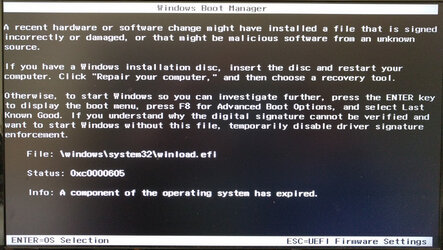
I tried poking around from this screen to see if there was any way to bypass the error and update. I could not. I finally set the clock in the BIOS back a year. The system booted but I could run nothing. No apps would open including the system settings/update screen. I shut down WiFi, turned back the clock and rebooted again. The system operated normally but once I turned on WiFi in order to update, it locked down again.
I finally bit the bullet and prepared a fresh Win10 USB drive. I booted that and tried the repair. It 'prepared' for a while and advised me it could not update the installation. I went for the full install and after I told it to reformat the Windows partition it finally proceeded to the install.
My worst fears regarding the install were not realized. I have two Linux distros installed and I thought for sure that the Windows update would wipe them out. They remained intact. Windows uses UEFI boot and my Linux installs use Legacy boot and perhaps that's why Linux survived. The only thing that didn't survive was the S/W I had installed on Windows.
One thing I noticed was that when the I did boot the old install, it identified itself as the preview. That makes no sense to me at all. I'm pretty sure I updated it after the July release of Win10. Perhaps I did not. The point, I suppose, is that postponing updates can cause MS to petty much shut down a PC. I cannot imagine a good reason to cripple a PC to the extent that an update is not possible.