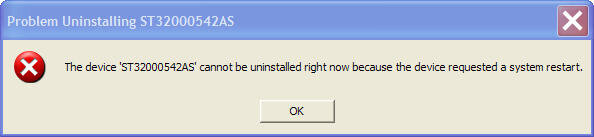- Joined
- Feb 18, 2002
EDIT: The topic is Windows XP, not Windows 7
When using AHCI mode, I understand you can hot swap hard drives. I have one of them connected to a separate power source so I just press the power button and the drive shows up just as if it were an external drive powered on.
But when I wish to power it off and do so, it still stays under My Computer. How do I "eject" it when it never shows up under Safely Remove Hardware (like external drives do)?
EDIT: SATA to SATA may not always work but with SATA to eSATA it worked.
Final EDIT:
_____________________
Intel i7 920 [200] BCLK x 19 = 3.80 GHz @ [1.4000] CPU Voltage & [1.35000] QPI/DRAM Uncore Voltage, Batch 3836A394
3 x 1GB G.SKIL DDR3 1333 (PC3 10666) [DDR3-1691MHz] 10-10-10-24 @ 1.64 DRAM Bus Voltage
ASUS P6T Deluxe v.1 [LGA 1366 Intel X58] BIOS 1606
Thermalright Ultra-120 eXtreme 1366 RT with 120mm Scythe S-Flex F fan
ASUS EAH4850 Radeon HD 4850 1GB DDR3 @ 625 MHz GPU & 1986 MHz Memory
OCZ Agility 60GB SSD
Asus Xonar DX sound card
Antec nine hundred case, two front 120mm fans, one back 120mm Fan, one top 200mm fan
Corsair CMPSU-750TX 750W
When using AHCI mode, I understand you can hot swap hard drives. I have one of them connected to a separate power source so I just press the power button and the drive shows up just as if it were an external drive powered on.
But when I wish to power it off and do so, it still stays under My Computer. How do I "eject" it when it never shows up under Safely Remove Hardware (like external drives do)?
EDIT: SATA to SATA may not always work but with SATA to eSATA it worked.
Final EDIT:
Intel Chipset Software Installation Utility 9.1.2.1007 was installed on Windows 7 but not on Windows XP originally. I believe this was the cause of original problems.
This entire topic is probably only about simply running Intel Chipset Software Installation Utility 9.1.2.1007 and Marvell 6121 SATA Driver v1.2.0.69 update so that all controllers are updated with latest drivers because original ones could not handle hot swapping correctly.
_____________________
Intel i7 920 [200] BCLK x 19 = 3.80 GHz @ [1.4000] CPU Voltage & [1.35000] QPI/DRAM Uncore Voltage, Batch 3836A394
3 x 1GB G.SKIL DDR3 1333 (PC3 10666) [DDR3-1691MHz] 10-10-10-24 @ 1.64 DRAM Bus Voltage
ASUS P6T Deluxe v.1 [LGA 1366 Intel X58] BIOS 1606
Thermalright Ultra-120 eXtreme 1366 RT with 120mm Scythe S-Flex F fan
ASUS EAH4850 Radeon HD 4850 1GB DDR3 @ 625 MHz GPU & 1986 MHz Memory
OCZ Agility 60GB SSD
Asus Xonar DX sound card
Antec nine hundred case, two front 120mm fans, one back 120mm Fan, one top 200mm fan
Corsair CMPSU-750TX 750W
Last edited: