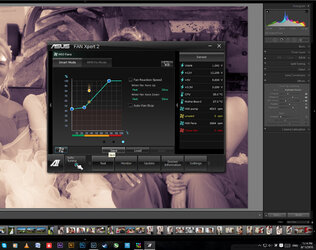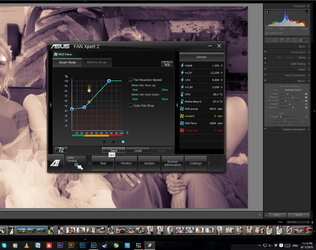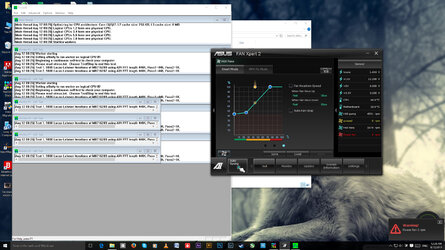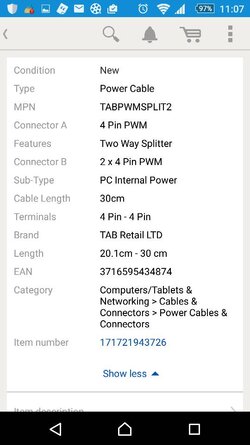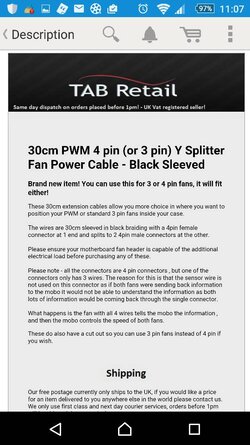- Joined
- Jul 1, 2015
- Location
- ENGLAND
so I have my two noctua 2000rpm fans plugged into the pmw plug on my motherboard via a splitter...I have set a fan curve in the AI suite fan expert tool, and all seems fine until I start pushing the CPU and the fans go crazy and fire up even when the temps are not being pushed!? am I missing something here??