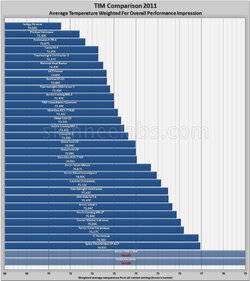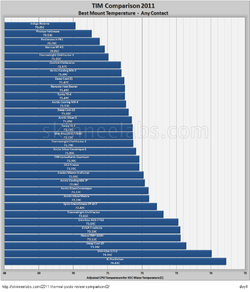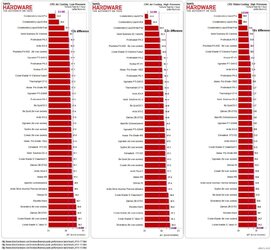Hi guys,
I recently bought a Noctua NH-D14 Dual Radiator as advised since it's got very good reviews. I have yet to install it as I don't yet have all the correct equipment to clean off the thermal paste on my CPU and reapply more. However, I decided to install the exhaust fan to the back of my case so that I'd be ready to fit the cooler when I have all the correct materials.
I have only one problem. The exhaust fan I'm using (Akasa Viper 120mm High Performance S-Flow) can only be fitted as an intake fan and not exhaust as the 4-pin connector does not reach to my SYS_FAN2 header! (CPU_FAN needs to be reserved for the fans attached to the cooler).
My question is... If I put the exhaust fan in anyway as an intake fan rather than exhaust... Will this affect the airflow and cause things to heat up? If so, can anyone reccomend a better fan with a longer cable? My case is an Antec 902 and mobo is Gigabyte EX58 UD3R.
Any help would be greatly appreciated.
Cheers,
Grant.
I recently bought a Noctua NH-D14 Dual Radiator as advised since it's got very good reviews. I have yet to install it as I don't yet have all the correct equipment to clean off the thermal paste on my CPU and reapply more. However, I decided to install the exhaust fan to the back of my case so that I'd be ready to fit the cooler when I have all the correct materials.
I have only one problem. The exhaust fan I'm using (Akasa Viper 120mm High Performance S-Flow) can only be fitted as an intake fan and not exhaust as the 4-pin connector does not reach to my SYS_FAN2 header! (CPU_FAN needs to be reserved for the fans attached to the cooler).
My question is... If I put the exhaust fan in anyway as an intake fan rather than exhaust... Will this affect the airflow and cause things to heat up? If so, can anyone reccomend a better fan with a longer cable? My case is an Antec 902 and mobo is Gigabyte EX58 UD3R.
Any help would be greatly appreciated.
Cheers,
Grant.