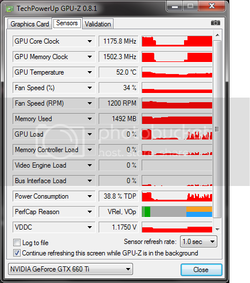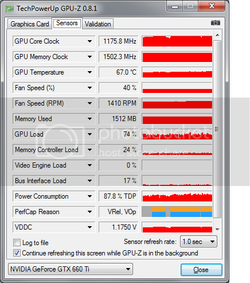- Thread Starter
- #21
Will setup the signiture as soon as I get a second:
Minimum requirements to run are below:
CPU:
Intel Core i3-530 @ 2.93 GHz / AMD Phenom II X4 810 @ 2.60 GHz
CPU Speed:
Info
RAM:
6 GB
OS:
Windows 7 64-Bit / Windows 8 64-Bit / Windows 8.1 64-Bit
Video Card:
NVIDIA GeForce GTS 450 (1 GB) or AMD Radeon HD 5870 (1 GB)
Sound Card:
Yes
Free Disk Space:
55 GB
Reccommended are here:
CPU:
Intel Core i5-2500K @ 3.30GHz
CPU Speed:
Info
RAM:
8 GB
OS:
Windows 7 64-Bit / Windows 8 64-Bit / Windows 8.1 64-Bit
Video Card:
NVIDIA GeForce GTX 760 (4 GB)
Sound Card:
Yes
Free Disk Space:
55 GB
So I'm at least out a bit on CPU, RAM and GPU. But the GPU isn't that old so I don't really want to be replacing that any time soon.
Minimum requirements to run are below:
CPU:
Intel Core i3-530 @ 2.93 GHz / AMD Phenom II X4 810 @ 2.60 GHz
CPU Speed:
Info
RAM:
6 GB
OS:
Windows 7 64-Bit / Windows 8 64-Bit / Windows 8.1 64-Bit
Video Card:
NVIDIA GeForce GTS 450 (1 GB) or AMD Radeon HD 5870 (1 GB)
Sound Card:
Yes
Free Disk Space:
55 GB
Reccommended are here:
CPU:
Intel Core i5-2500K @ 3.30GHz
CPU Speed:
Info
RAM:
8 GB
OS:
Windows 7 64-Bit / Windows 8 64-Bit / Windows 8.1 64-Bit
Video Card:
NVIDIA GeForce GTX 760 (4 GB)
Sound Card:
Yes
Free Disk Space:
55 GB
So I'm at least out a bit on CPU, RAM and GPU. But the GPU isn't that old so I don't really want to be replacing that any time soon.