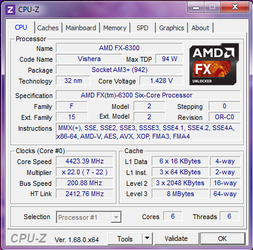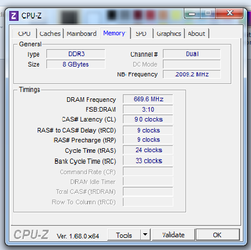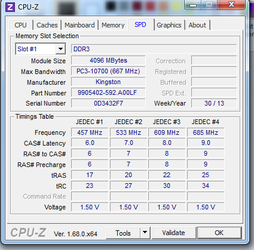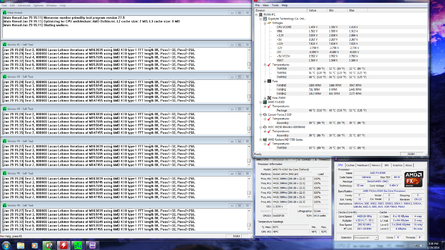Hey guys, I have browsed these forums over the years but just made an account to ask a question. This is my first "big" overclock. i've oc'd smaller amounts but with this cpu I see i have a chance of getting my speed up quite a bit.
Right now i am trying to stablize 4.4ghz but after about 5 hours of a small ffts prime 95 test my computer freezes. My temps froze at 48c so i know my temperature isn't the issue. I am leaning towards that maybe my cpu isn't getting enough power during the test.
Specs:
AMD 6300
8gb Kingsington blu ram 1333mhz ddr3
1 ATI Radeon 7790 ASUS 2gb
Noctua NH-u9b with 2 fans exhausting out the top
Fractal Design R4 with 3 intake fans 2(120mm) 1 140 and 3 outtake 2 at the top of the case 1 at the rear being 140mm and the 2 top are 120mm
Corsair CX 750w PSU
Gigabyte GA-970A-UD3P ATX AM3+ Motherboard
CPU: ID
in bios i have the power management settings changed to allow it most power (blanking on term for some reason) Cool and Quiet disabled
If anyone has any advice it would be appreciated because my temps are so low i'd like to get the most out of the cpu
I can run prime95 when i go to class and post a picture (provided it doesn't freeze) of the temps wwhich would be about 3 hours of testing or so.
Right now i am trying to stablize 4.4ghz but after about 5 hours of a small ffts prime 95 test my computer freezes. My temps froze at 48c so i know my temperature isn't the issue. I am leaning towards that maybe my cpu isn't getting enough power during the test.
Specs:
AMD 6300
8gb Kingsington blu ram 1333mhz ddr3
1 ATI Radeon 7790 ASUS 2gb
Noctua NH-u9b with 2 fans exhausting out the top
Fractal Design R4 with 3 intake fans 2(120mm) 1 140 and 3 outtake 2 at the top of the case 1 at the rear being 140mm and the 2 top are 120mm
Corsair CX 750w PSU
Gigabyte GA-970A-UD3P ATX AM3+ Motherboard
CPU: ID
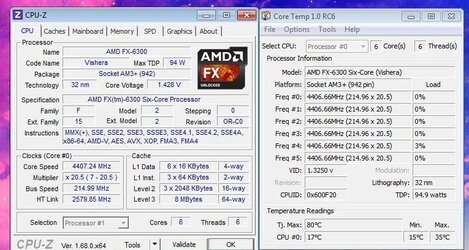
in bios i have the power management settings changed to allow it most power (blanking on term for some reason) Cool and Quiet disabled
If anyone has any advice it would be appreciated because my temps are so low i'd like to get the most out of the cpu
I can run prime95 when i go to class and post a picture (provided it doesn't freeze) of the temps wwhich would be about 3 hours of testing or so.