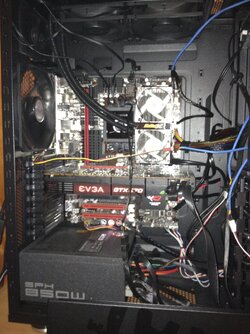Just finished my build and could some suggestions havent got to the overclocking phase yet, but could use some suggestions.
ASUS Crosshair V Formula MB
FX-8120 3.1mhz CPU
16gb AMD Performance 1600 ram
Ballistic Ram Cooler
EVGA GTX 570
CoolerMaster Silient Hybrid Gold 850w
Corsair H100 Water Cooler (used arctic silver 5)
Cooler Master HAF 932 Case
Crucial M4 64gb SSD (just for drivers and windows)
Im idling at 40c..that seems high for an idle temp, but i dunno im kinda new to the specifics of running a system, always just put em together and if they worked kudos..
Any suggestions on cooling or the next step i should look into woudl be much appreciated
I got a pic of my set up, kinda messy at the moment need to clean up the wires a bit.
ASUS Crosshair V Formula MB
FX-8120 3.1mhz CPU
16gb AMD Performance 1600 ram
Ballistic Ram Cooler
EVGA GTX 570
CoolerMaster Silient Hybrid Gold 850w
Corsair H100 Water Cooler (used arctic silver 5)
Cooler Master HAF 932 Case
Crucial M4 64gb SSD (just for drivers and windows)
Im idling at 40c..that seems high for an idle temp, but i dunno im kinda new to the specifics of running a system, always just put em together and if they worked kudos..
Any suggestions on cooling or the next step i should look into woudl be much appreciated
I got a pic of my set up, kinda messy at the moment need to clean up the wires a bit.