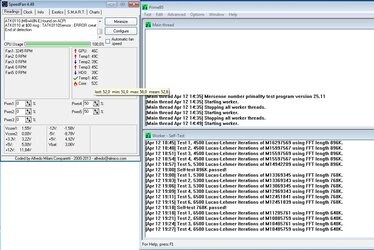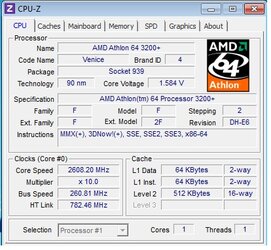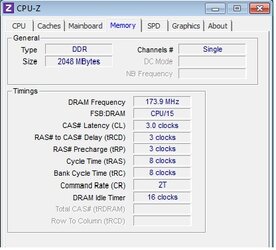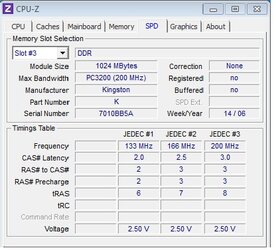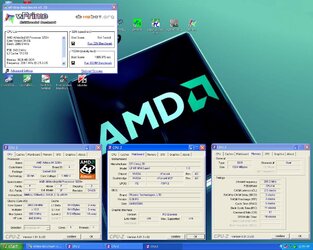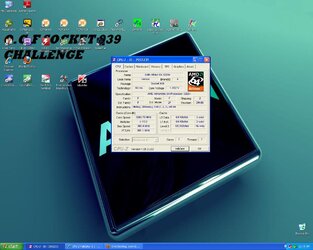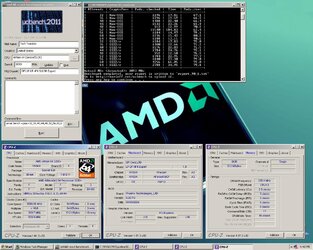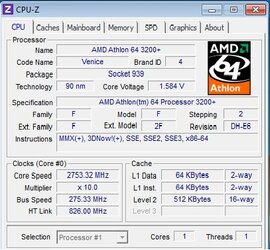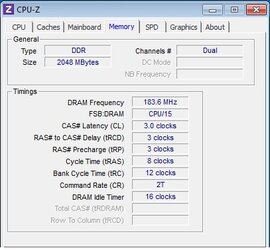- Joined
- Apr 11, 2013
- Location
- Finland
Hello,
I'm overclocking my old 3200+ Venice CPU, been doing it for one or two weeks now and I noticed how often I was here, in this forum, reading other people's posts about overclocking these AMD cores. It has been very helpful to me, so I decided to register here and see if you guys could help me out too.
Ok, let's get to the subject. My mb is Asus A8N-E and I have stock cooling. So far what I have done, I've been slowly raising FSB and now it is in 290 at multiplier of 9x. So it's a little bit over 2.6GHz now. I've ran Prime95 succesfully through complete stress test, over six hours with no crashes or anything. Temps are in full use around 56C, so it looks like a new cooler wouldn't be a bad idea to get it around 50C, maybe below. I have basic thermal compound now, but Arctic compound is on it's way. So maybe one or two degrees goes with that.
Now it looks like I have a wall up ahead at FSB 290, because raising beyond that system gets unstable, actually not willing to start to Winblows. I don't know if it's my memory which is the neck of a bottle here. Divider (Memclock index) is now set to 266MHz.
HTT is at 3x, was 4x before, but HT speed was over 1100MHz, so I lowered it. Now it's running at 875MHz.
I really don't know anything about memory, so maybe there you guys could help me out. I have 4GB, Kingston PC3200 200MHz. RAM freq is now 187MHz and voltage 2.50V
Should I lower Memclock one step lower, to get more out of the CPU? But how that would affect to overall speed, when memory is running so low freq?
Let's gather those values
FSB (or CPU freq): 290
PCI Express Clock: 100MHz
DDR Voltage: Auto
CPU Multiplier: 9x
CPU Voltage: 1.5125V
PCI Clock Synch: 33.33MHz
HTT 3x
And divider (memclock): 266MHz
I haven't changed timings, yet.
Thanks in advance and greetings from almost warm and sunny Finland.
I'm overclocking my old 3200+ Venice CPU, been doing it for one or two weeks now and I noticed how often I was here, in this forum, reading other people's posts about overclocking these AMD cores. It has been very helpful to me, so I decided to register here and see if you guys could help me out too.
Ok, let's get to the subject. My mb is Asus A8N-E and I have stock cooling. So far what I have done, I've been slowly raising FSB and now it is in 290 at multiplier of 9x. So it's a little bit over 2.6GHz now. I've ran Prime95 succesfully through complete stress test, over six hours with no crashes or anything. Temps are in full use around 56C, so it looks like a new cooler wouldn't be a bad idea to get it around 50C, maybe below. I have basic thermal compound now, but Arctic compound is on it's way. So maybe one or two degrees goes with that.
Now it looks like I have a wall up ahead at FSB 290, because raising beyond that system gets unstable, actually not willing to start to Winblows. I don't know if it's my memory which is the neck of a bottle here. Divider (Memclock index) is now set to 266MHz.
HTT is at 3x, was 4x before, but HT speed was over 1100MHz, so I lowered it. Now it's running at 875MHz.
I really don't know anything about memory, so maybe there you guys could help me out. I have 4GB, Kingston PC3200 200MHz. RAM freq is now 187MHz and voltage 2.50V
Should I lower Memclock one step lower, to get more out of the CPU? But how that would affect to overall speed, when memory is running so low freq?
Let's gather those values
FSB (or CPU freq): 290
PCI Express Clock: 100MHz
DDR Voltage: Auto
CPU Multiplier: 9x
CPU Voltage: 1.5125V
PCI Clock Synch: 33.33MHz
HTT 3x
And divider (memclock): 266MHz
I haven't changed timings, yet.
Thanks in advance and greetings from almost warm and sunny Finland.
 To the forum fxyardtrader
To the forum fxyardtrader