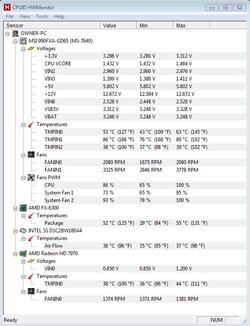- Joined
- Jan 12, 2012
I'd start by getting more airflow though the case, try pulling the side panel off and see if the temps drop. If they do you need more air flow. You are also going to need address the VRM/NB section heat, getting more airflow though the case will help but it's likely it will not be enough. Using spot fans mounted on them is helpful. Usually 50mm fans will do the trick but you can also use 80mm if you have them handy. As far as the NB voltage goes the BIOS SS shows 1.25 which is not a lot you should be fine with it there.I have a cooler master midi tower with one chassis fan on front that pulls the air in and one chassis fan on the back that pushes the air out through the radiator of the h60. I dont know the exakt model of the coolermaster but it looks like coolermaster elite 311 and just have access to two chassis fans.