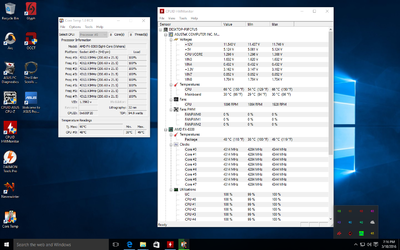whats your opinion? I have cleared the min max, but the max are all still the actual max, this is a couple hours running prime 95, its still running as we speak... my core temps look good imo but I don't care for the socket temp all that much... I have a evo 212 air cooler and my stock clock is 3.3 I'm currently running 4.3 ghz
- - - Updated - - -
forgot the dang pic...
- - - Updated - - -
forgot the dang pic...