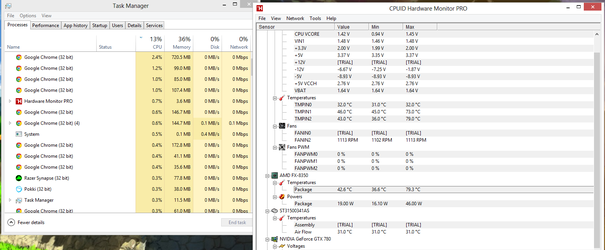- Joined
- Nov 1, 2012
Hi, I own an AMD FX8350 and an 990FXA-UD3 rev 3.0 motherboard also, I use an H100i, and my temps are so bad my PC shuts down, the BIOS settings are the optimized default ones and my fans are the default ones set to Max RPM and are very Loud. My pc sometimes idles at 12c or 30-40c (litterally it makes no sense, I can provide screen shots). My temps when on load can go from 60-70c to 90c=PC shuts down.
What I have noticed is that the temps gradually increases even though no changes have been made meanwhile. I've been trying to trouble shoot this problem for a while now, so before I get told to close the lights, blow my nose and reseat the waterblock, I will tell you that I re-seated it Twice, I also use hardwaremonitor PRO to keep an eye on my temps. I also did test my memory with memtest86, no error.
Now I stated both my motherboard version and my cpu cooler because I believe it's either one of the 2. I read that my board 990FXA-UD3 Rev 3.0 had problems with FX processors and so thought it might well be the problem and I want some professional feedback on the matter.
PS: I did contact both Corsair and GA despite their lousy CS and they aren't of any help, depending on what you guys think I might end up RMA'ing one or the other.
What I have noticed is that the temps gradually increases even though no changes have been made meanwhile. I've been trying to trouble shoot this problem for a while now, so before I get told to close the lights, blow my nose and reseat the waterblock, I will tell you that I re-seated it Twice, I also use hardwaremonitor PRO to keep an eye on my temps. I also did test my memory with memtest86, no error.
Now I stated both my motherboard version and my cpu cooler because I believe it's either one of the 2. I read that my board 990FXA-UD3 Rev 3.0 had problems with FX processors and so thought it might well be the problem and I want some professional feedback on the matter.
PS: I did contact both Corsair and GA despite their lousy CS and they aren't of any help, depending on what you guys think I might end up RMA'ing one or the other.