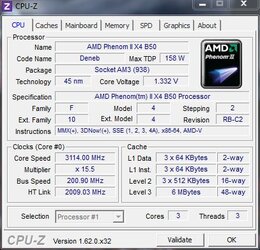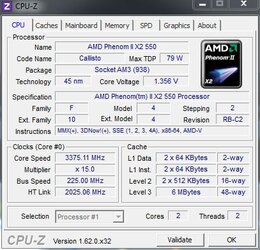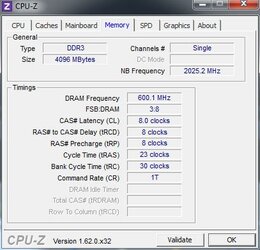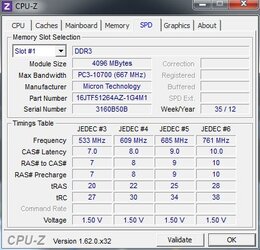Hello all, my initial project started with a AMD Athlon II x3 450 Rana, as such that has been replaced my a AMD Phenom II x2 550 Black Edition, which per the details is a UNLOCKED cpu. I would like to fully unlock this cpu as well as try to achieve 3.8-4.0 ghz with it as I know any higher and I may require a better cooling system. (See sig for current system) I changed to this processor due to the recommendation of trents who helped me with my rana. I do hope maybe he comes across this thread and can give me a boost with this recommendation of his. 
Any help in this matter is greatly appreciated. As the settings arent quite the same as the 450 rana. Also within my bios has the option to "unlock" but when enabling that option causes system to restart before hitting OS splash screen. Thanks again
Any help in this matter is greatly appreciated. As the settings arent quite the same as the 450 rana. Also within my bios has the option to "unlock" but when enabling that option causes system to restart before hitting OS splash screen. Thanks again