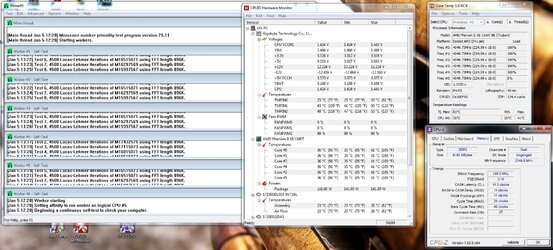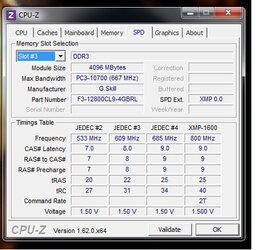kurtlee936
New Member
- Joined
- Jan 5, 2013
Hello all
well with help of reading through the forums over the last day or two ive managed to overclock my above chip. Now at the moment id say im fairly stable at 4.05Ghz.
Ive tried to push it a little further but it fails sometimes so was wondering if anyone has any tips etc.
Also i understood all the info on FSB and multiplyer upping etc the one thing i carnt seem to grasp is the memory aspect. I know its linked to my FSB speed so im wondering if anyone can through me some help in that market too.
Ill post what ive got so far for you all.
Specs
Gigabyte 990FXA UD3
AMD phenom II X6 1100T Thuban
Gskill Ripjaw 8GB (2 sticks)
Cooling is via a EK water system
Pics attached Prime had been running for just over an hour to give an idea of temps etc it has survived about 12hrs before overnight and i stopped it. also core 6 wasnt being tested as i was using it to browse and come on here
So any ideas tips etc on getting a bit more out of it and also the memory help as i dont quiet think i grasped that yet....
cheers
well with help of reading through the forums over the last day or two ive managed to overclock my above chip. Now at the moment id say im fairly stable at 4.05Ghz.
Ive tried to push it a little further but it fails sometimes so was wondering if anyone has any tips etc.
Also i understood all the info on FSB and multiplyer upping etc the one thing i carnt seem to grasp is the memory aspect. I know its linked to my FSB speed so im wondering if anyone can through me some help in that market too.
Ill post what ive got so far for you all.
Specs
Gigabyte 990FXA UD3
AMD phenom II X6 1100T Thuban
Gskill Ripjaw 8GB (2 sticks)
Cooling is via a EK water system
Pics attached Prime had been running for just over an hour to give an idea of temps etc it has survived about 12hrs before overnight and i stopped it. also core 6 wasnt being tested as i was using it to browse and come on here
So any ideas tips etc on getting a bit more out of it and also the memory help as i dont quiet think i grasped that yet....
cheers