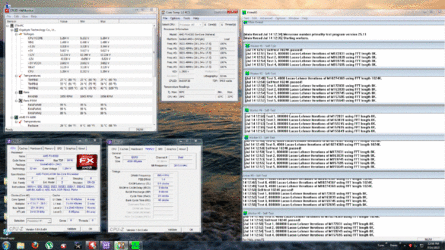- Joined
- Dec 1, 2008
- Location
- Last 30 Years NE OH
This is more of a general question setting up proflies for FX cpus.I always turn off all the green stuff when overclocking, as this is recommended.I never turn it back on for fear of cpu throttling.Lets say your overclock is running at 4.5g and stable.Let's also assume that this is used for gaming 30 % of the time, and 70% of the time for web browsing.
Would it be better to have different profiles used based on the example above? Have one profile at stock speeds running on lower voltage,and of course a gaming profile when more power is needed.My real question is how the chip will take a large change in volts/clock rates, but I'm sure if it's stable at both it should be alright.
Do you use different profiles ? If yes, How is yours set up ?
Would it be better to have different profiles used based on the example above? Have one profile at stock speeds running on lower voltage,and of course a gaming profile when more power is needed.My real question is how the chip will take a large change in volts/clock rates, but I'm sure if it's stable at both it should be alright.
Do you use different profiles ? If yes, How is yours set up ?
Last edited: