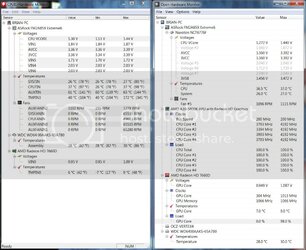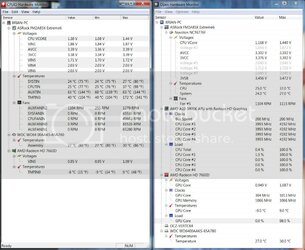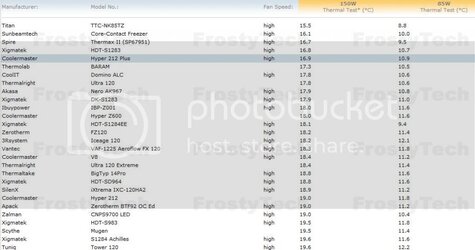- Joined
- Aug 20, 2009
- Location
- Las Vegas, NV, USA
From your own review posted 10/02/2012: "The other problem I ran into was the inability of any temperature monitoring software to correctly monitor the APU’s temperatures. Even the EasyTune6 software from Gigabyte would not give correct temperatures. I ran a stress test at 1.5 V to the CPU and it showed 40 °C as a maximum temperature; I think not! AIDA64 showed 27 °C; no way. This pattern held true for the many monitoring utilities I tried. Even AMD’s own Overdrive software was whacked out when it comes to temperature monitoring"
I own a gigabyte GA-F2A85X-UP4 motherboard with an A85X chipset and A10 5800K CPU running Windows 7 Pro X64 and agree with the statement. Even the integrated GPU reads ~7C at full power.
Some sensors don't show up at all, but I remember running across an article that allows the Windows 7 sensor module to be reset, but I can't find it anymore.
has anyone solved this problem yet?
Please reply
I own a gigabyte GA-F2A85X-UP4 motherboard with an A85X chipset and A10 5800K CPU running Windows 7 Pro X64 and agree with the statement. Even the integrated GPU reads ~7C at full power.
Some sensors don't show up at all, but I remember running across an article that allows the Windows 7 sensor module to be reset, but I can't find it anymore.
has anyone solved this problem yet?
Please reply