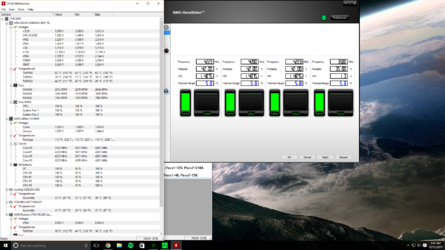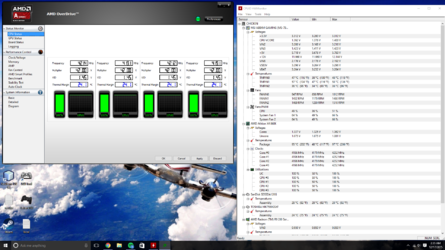I just built my first pc and did my best to do my homework before asking any questions. I've been using it for a few weeks now and have done varied gaming from borderlands to city skylines, all games always run on max settings. I get thermal margins of 5.5c steady and from what I've read this isn't too great. I was getting 4.4 until I reapplied the thermal paste to the cpu. I'm using a cooler master hyper t2 since ive read the stock cooler is inadequate for much gaming. Currently I'm idle around 45c (margin) while doing basic web browsing, music, etc. I have maximized my fan space and have upgraded all my fans to aftermarket. I have them hooked up to a fan controller and running at 100% almost always. The other two fans are plugged into the mother board and are aftermarket. I went into the bios and changed the target temps so the fans rev up at a lower temperature but I still have the same margins. I just want to make sure this margin is safe. I'm overclocked to 4.2ghz. I also used Acrtic thermal paste just to clarify it wasn't crappy paste. I got my load numbers from amd overdrive and while torture testing the pc i got the steady 5.5c. my TEMPIN0 temp is 62c, tempino1 is 74c, tempin2 is 44c. I experience no thermal throttling. In overdrive I see the frequency switch from 3500 to 4200 but it never has any other numbers. My VID varies between 1.3 and 1.487 when it switches to 1.3 the frequency changes to 3500. It never stays at 3500 for more then a second before switching back to 4200. I posted this to another forum and didn't get much of any answers. I'm not too concerned about this since I get no thermal throttling from what I can see but I know its never good to run hot. I was considering buying a water cooler but I'd rather find the root of the problem before I upgrade the cooler any more. These numbers seem like numbers id see with a stock cooler. Please, any help would be greatly appreciated.
if it matters my setup is as follow
AMD Anthlon 860k
Radeon R9 270
2 g skill 2133mhz ram
msi gaming a88xm
corsair 600w
cooler master hyper t2
sanddisk ssd+toshiba hd
Futurus case

if it matters my setup is as follow
AMD Anthlon 860k
Radeon R9 270
2 g skill 2133mhz ram
msi gaming a88xm
corsair 600w
cooler master hyper t2
sanddisk ssd+toshiba hd
Futurus case