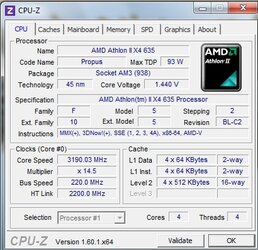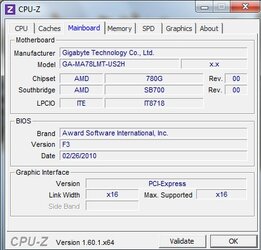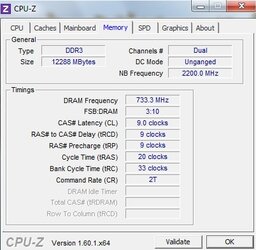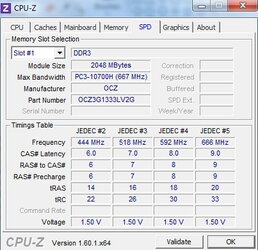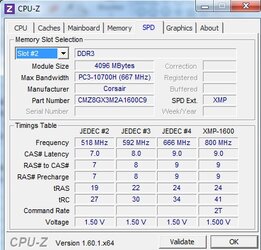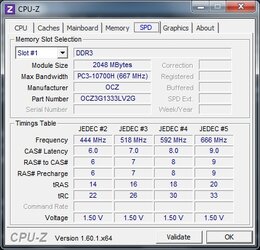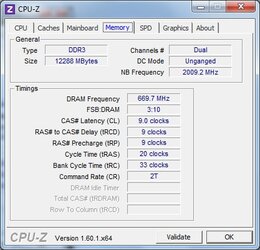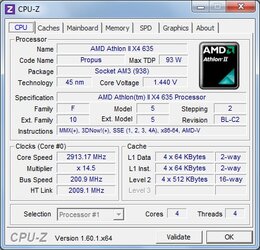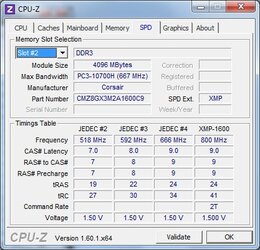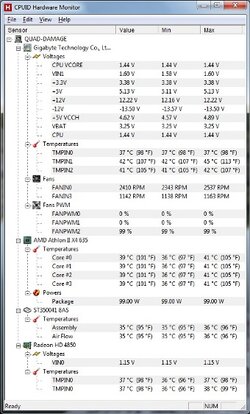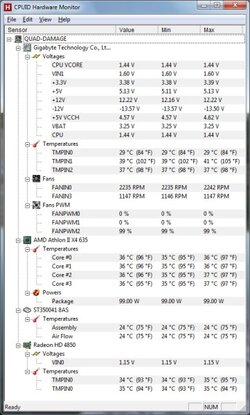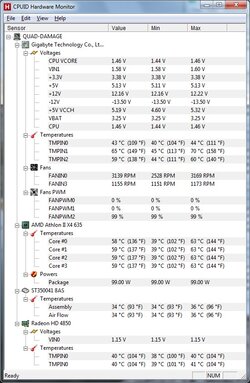hi people i am new to overclocking got intrested cos my system is getting slightly outdated and i opened it up recently for cleaning dust and new RAM.
all the hardware is bought from www.overclockers.co.uk
CPU : AMD Athlon II X4 365
Motherboard : Gigabyte GA-MA78LMT-US2H
Memory : 2x2GB OCZ DDR3 1066
2x4GB Corsair DDR3 1066
Graphics : Radeon HD 4850
OS : W7 Ultimate 64bit
A lot of reading tells me this can be taken from 2.9ghz to 3.8ghz if properly tweaked at the right conditions.
I tried the Gigabyte Easytune6 Windows software though of course its very weak, however I used its recommended 240FSB into my BIOS without changing anything else... and quickly just to be the safe side i brought it down to 220 FSB which give me 3.19ghz.
im pretty sure my temps have from gone up from mid 30C's to 40C's idle and hitting early 50C's on full load
any advice or can anyone tell me where to go from here, i have all the programs people talk about on this board here are my CPU-Z pics and also 1 pic of speedfan on idle right now after playing mw3.
all the hardware is bought from www.overclockers.co.uk
CPU : AMD Athlon II X4 365
Motherboard : Gigabyte GA-MA78LMT-US2H
Memory : 2x2GB OCZ DDR3 1066
2x4GB Corsair DDR3 1066
Graphics : Radeon HD 4850
OS : W7 Ultimate 64bit
A lot of reading tells me this can be taken from 2.9ghz to 3.8ghz if properly tweaked at the right conditions.
I tried the Gigabyte Easytune6 Windows software though of course its very weak, however I used its recommended 240FSB into my BIOS without changing anything else... and quickly just to be the safe side i brought it down to 220 FSB which give me 3.19ghz.
im pretty sure my temps have from gone up from mid 30C's to 40C's idle and hitting early 50C's on full load
any advice or can anyone tell me where to go from here, i have all the programs people talk about on this board here are my CPU-Z pics and also 1 pic of speedfan on idle right now after playing mw3.