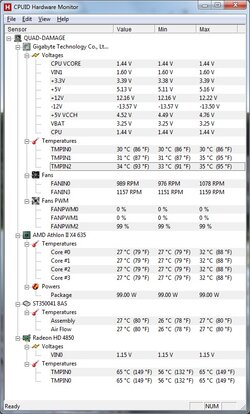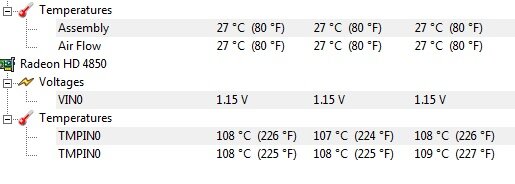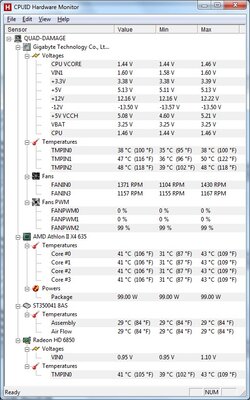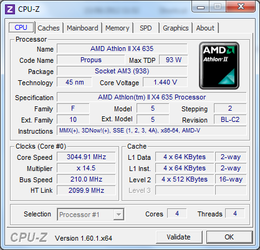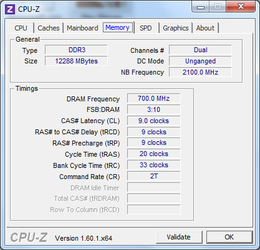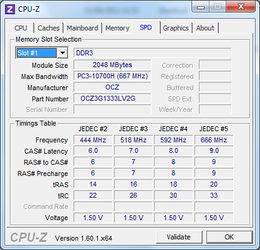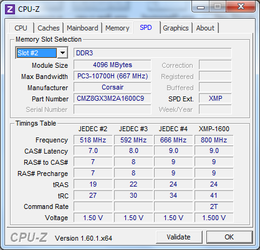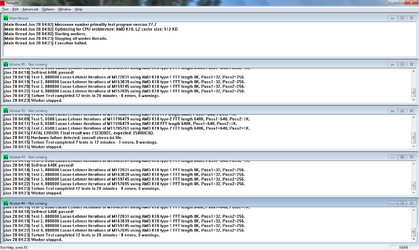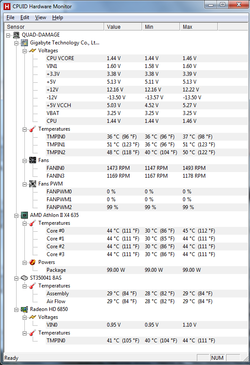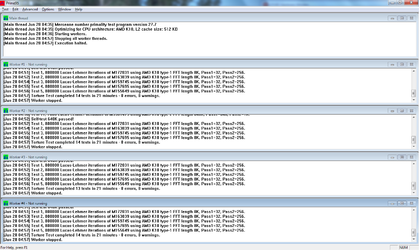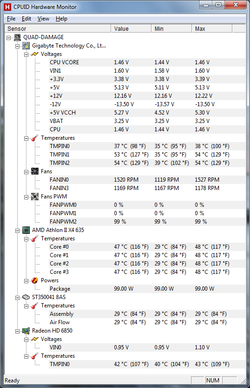- Thread Starter
- #21
ok i got i installed Coolermaster 212 Evo and also a new 120cm front fan... most temps in HWMonitor on idle seem lower but i damaged my graphics card in the process.
clearly the problems are comming from my ATI Radeon 4850.
unfortunatly i got a bit carried away when i dissassembled the PC and sprayed the card/fan with an air cannister and im pretty sure ive damaged the fan when i focused on it (it made a noise and some blades were misaligned/stuck i touched them to try let them go to natural position).
any tips for repair or do i get a new video card?
i done some google'ing and apparently upto 100C's is when it gets dangerous and it can withstand even 120C before it goes off automatically, i just hope it doesnt damage my board. i might get a new card instead of try any repair.
ANYWAY, for overclockers purprose.. i will need post another screenshot because this 1 i posted has BIOS with C1E on and also AMD QuietandCool on.
clearly the problems are comming from my ATI Radeon 4850.
unfortunatly i got a bit carried away when i dissassembled the PC and sprayed the card/fan with an air cannister and im pretty sure ive damaged the fan when i focused on it (it made a noise and some blades were misaligned/stuck i touched them to try let them go to natural position).
any tips for repair or do i get a new video card?
i done some google'ing and apparently upto 100C's is when it gets dangerous and it can withstand even 120C before it goes off automatically, i just hope it doesnt damage my board. i might get a new card instead of try any repair.
ANYWAY, for overclockers purprose.. i will need post another screenshot because this 1 i posted has BIOS with C1E on and also AMD QuietandCool on.
Attachments
Last edited: