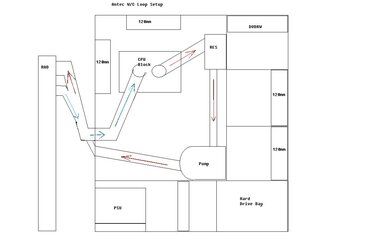Hello everyone,
I'm new to water cooling but have read up in the forums for a while now. I just wanted some advice from the pros before I setup my loop. I have already flushed/cleaned all my components. I was about to mount my D-Tek back plate for the motherboard when I thought to myself to ask the pros first. I will leak test the system for 24 hours and use papertowels to cover the bottom and PC components to check for leaks.
I just wanted to ask if this loop will be efficient enough. Let me know what you guys think. Your inputs will be greatly appreciated.
* I'm planning on water cooling because I want to lower my load temps and try to push my CPU a little further.
* I have already bought my water cooling setup which consists of:
D-Tek Fuzion V2 water block, Swiftech MCRes Micro rev2, MCR320 rad and a MCP 655 pump. I also already have my distilled water, tubing, clamps and Hydrx.
* I'm pretty good with mechanical tools but as for welding....not really.
* My case is the Antec P180 case and no plans on cutting it up. Plan to mount the rad externally at the rear.
* My PC components consist of:
Q6600 (G0), P5K vdroop pencil modded, G.Skill PC8500 2Gb x 2 sticks and OCZ 700W PSU.
Thanks,
RocKz.
I'm new to water cooling but have read up in the forums for a while now. I just wanted some advice from the pros before I setup my loop. I have already flushed/cleaned all my components. I was about to mount my D-Tek back plate for the motherboard when I thought to myself to ask the pros first. I will leak test the system for 24 hours and use papertowels to cover the bottom and PC components to check for leaks.
I just wanted to ask if this loop will be efficient enough. Let me know what you guys think. Your inputs will be greatly appreciated.
* I'm planning on water cooling because I want to lower my load temps and try to push my CPU a little further.
* I have already bought my water cooling setup which consists of:
D-Tek Fuzion V2 water block, Swiftech MCRes Micro rev2, MCR320 rad and a MCP 655 pump. I also already have my distilled water, tubing, clamps and Hydrx.
* I'm pretty good with mechanical tools but as for welding....not really.
* My case is the Antec P180 case and no plans on cutting it up. Plan to mount the rad externally at the rear.
* My PC components consist of:
Q6600 (G0), P5K vdroop pencil modded, G.Skill PC8500 2Gb x 2 sticks and OCZ 700W PSU.
Thanks,
RocKz.