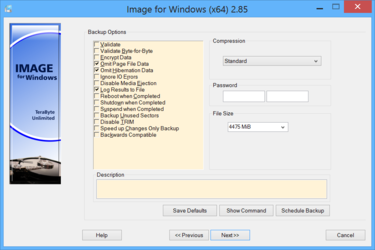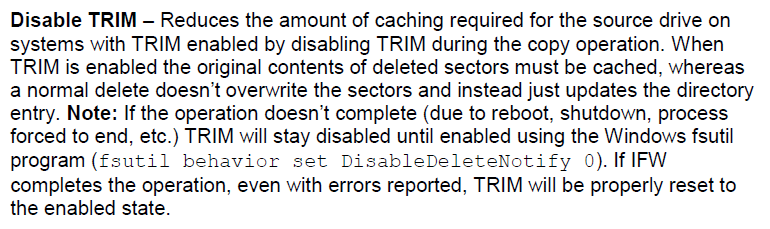Good day
the software Terabyte... i am starting to love it . But i dont know how i can recover if windows go bad and i cant boot?
TeraByte Image trial download versions cannot be used to create Boot USB/CD/DVD for DOS. They skip the screen where a License Key can be entered when creating Boot USB/CD/DVD for DOS.
*ONLY* full, non-trial versions downloaded by registered users with passwords from here
https://www.terabyteunlimited.com/product-download.php
allow for the License Key to be entered when creating Boot USB/CD/DVD/.
When creating a DOS boot USB/CD/DVD, use IFD-Create Recovery Boot Disk shortcut, to start a full, non-trial version of C:\Program Files (x86)\TeraByte Unlimited\Image for Windows\V2\IFD\makedisk.exe
[Trial download versions cannot be used to create Boot USB/CD/DVD for DOS. They skip the screen where a License Key can be entered when creating Boot USB/CD/DVD for DOS.]
CHECK: CD Boot Image Files for USB/CD/DVD [UNCHECK only if creating a boot Floppy disk]
SELECT: 1024x768 - 64K for best display resolution.
CHECK: ATAPI DMA (PATA) to significantly speed up the process of reading from PATA CD/DVD drives
[UNCHECK only if creating boot media for very old PATA drives with no ATAPI DMA support].
CHECK: Align Partitions on 2048 Sectors - This option provides a convenient way to enable 2048 sector alignment for all drives, this is especially useful for SSD drives.
UNCHECK: Use Windows 9x MBR otherwise this will disable Windows Vista/7/8 compatibility.
[Leaving this option UNCHECKED allows for *both* Windows 9x and Windows Vista/7/8 compatibility.]
IMPORTANT: If selecting Target drive to be a USB drive, then SELECT USB Layout: No Partition FAT/FAT32 Volume. [Otherwise, leaving it on Normal - Raw Boot Image would not allow you to add additional files to your USB drive.]