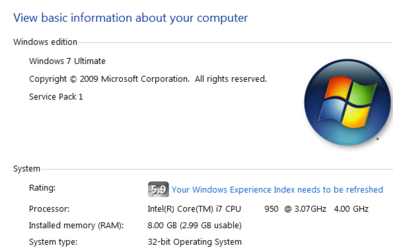- Joined
- Jun 8, 2008
I've been relentlessly scouring Google for solutions, figured I'd ask here as a lot of the info I've found is quite old. I have Asus X99-Pro with a 5820k, I'd really like to get Windows to recognize the actual clock speed of 4.5Ghz for reporting purposes (seems CPU-Z and AID64 are the only system info programs that will actually display correct clock speed) and also being able to flex my e-peen in IRC with system information script.
Some people said to disable speedstep in Bios, but that doesn't seem to help. Wondering if there's maybe some other Bios options I could try.
Some people said to disable speedstep in Bios, but that doesn't seem to help. Wondering if there's maybe some other Bios options I could try.