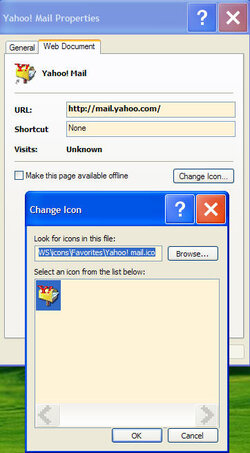- Joined
- Nov 14, 2009
- Location
- Pleven, Bulgaria
Any ideas?
I've made 3 topics in their 'support forums', they either don't reply at all or some indian dudes tell me to do a factory restore and remove all my programs...
I'm sick of support representatives like 'Wassemulla' and 'Saripul' - they either don't get paid enough or they're a bunch of lazy who don't have to do in order to get their paychecks...
I'm having multiple problems with the OS I paid for, it supposedly came with '2 year extended support' or something like that, yet all I get is "Oh well, do a factory restore, convenience."..
No1 does their job properly at the support forums, I can't reach the darn live support guys cause they're always 'busy' and I have no idea who the hell am I supposed to contact.
I've made 3 topics in their 'support forums', they either don't reply at all or some indian dudes tell me to do a factory restore and remove all my programs...
I'm sick of support representatives like 'Wassemulla' and 'Saripul' - they either don't get paid enough or they're a bunch of lazy who don't have to do in order to get their paychecks...
I'm having multiple problems with the OS I paid for, it supposedly came with '2 year extended support' or something like that, yet all I get is "Oh well, do a factory restore, convenience."..
No1 does their job properly at the support forums, I can't reach the darn live support guys cause they're always 'busy' and I have no idea who the hell am I supposed to contact.

Last edited by a moderator: