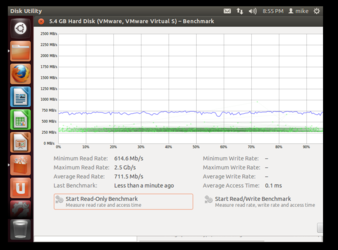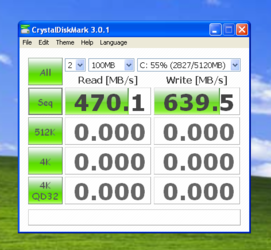- Joined
- Apr 7, 2012
- Location
- Near Toledo, OH
I had an idea, even though it defiantly is not a new one, but to install the OS to the ram. So I was searching old threads and some gave some good ideas, though I noticed all of the posts were older.., either before SSD's / DDR2 times.. (at least before price drops)
So I am wondering if it is possible to install something like W7 / W8 onto the RAM, like 4x8GB sticks where you would still have enough RAM for the system (W7 in 7GB)
One of the problems seemed that when turning on / off the computer people at to use a CD burner to save temp files, due to being on the RAM, but with SSD's, why not have everything else on one, such as a 240GB SATA3 drive.
So is there already a forum with this already... or is there something I am completely missing?
Thanks!
So I am wondering if it is possible to install something like W7 / W8 onto the RAM, like 4x8GB sticks where you would still have enough RAM for the system (W7 in 7GB)
One of the problems seemed that when turning on / off the computer people at to use a CD burner to save temp files, due to being on the RAM, but with SSD's, why not have everything else on one, such as a 240GB SATA3 drive.
So is there already a forum with this already... or is there something I am completely missing?
Thanks!
 so I lost that install..
so I lost that install..