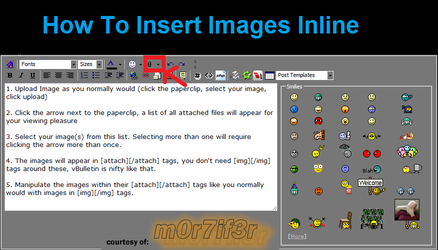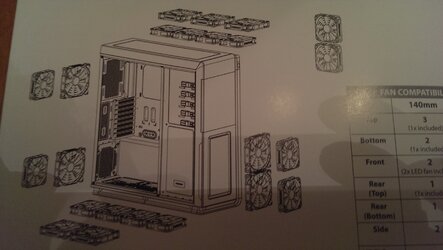- Joined
- Nov 26, 2013
Hi, just wondering if anyone owned this case?
Im trying to install some fans on it and failing badly. The manual shows the case holding 6 fans up top. But I dont know if this is even possible or if that setup is only meant for a radiator. (Even though manual does not show a radiator)
Also the fans I got are 140mm Bitfenix Spectre Pros
Now these come with some rubber anti-vibration rivet things, and I cant even figure out how those work lol
Or perhaps they will not fit in this setup, because the top of the case does not have standard screw "holes" Not really sure how to describe it
Any help would be great...really dont want to waste these fans
Im trying to install some fans on it and failing badly. The manual shows the case holding 6 fans up top. But I dont know if this is even possible or if that setup is only meant for a radiator. (Even though manual does not show a radiator)
Also the fans I got are 140mm Bitfenix Spectre Pros
Now these come with some rubber anti-vibration rivet things, and I cant even figure out how those work lol
Or perhaps they will not fit in this setup, because the top of the case does not have standard screw "holes" Not really sure how to describe it
Any help would be great...really dont want to waste these fans