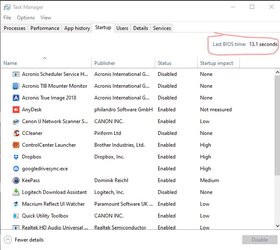Hello Everyone, I would need some help trying to figure out some minor but annoying issue. With my previous memory kit (avexir 3600 19 19 19 39) and old bios (asrock phantom gaming itx z390 ver. 1.00) my bios boot time was stimated into task manager 3.2/3.3sec in ultra fast boot sometimes 4.8(quite uncommonly), cold boot had same behaviour and even better, (i was able to get into windows almost instantaneously, by the time my screen splashscreen was off, windows was already up) since I installed my new RAM and update the bios (to ver. 4.3), i was expecting improvements but it's the opposite, it got worse(viper patriot 4400 19 19 19 39) my bios boot time averagely increased to 3.3/3.4 and very often it's over 5 sec, especially on cold boot, while the previous memory stick was able to be istantaneous, now is very "slow", only in one occasion it actually reveals faster, when I shut down windows and switch on the pc again, in that case bios boot time is 2.5seconds,this is actually the behaviour I was expecting from these ram, but it's the only scenario, for the rest is always slower. I tried to configure some voltages (vccio/sa, pll) but couldn't figure out what can be the cause of this weird behavior, tried to set memory fast boot or not, AHCI suspend to ram, but honestly I don't know. The system is very stable tried many test, am I missing something?
-
Welcome to Overclockers Forums! Join us to reply in threads, receive reduced ads, and to customize your site experience!
SOLVED Asrock phantom gaming z390 last bios time issie
- Thread starter xxNAPxx
- Start date