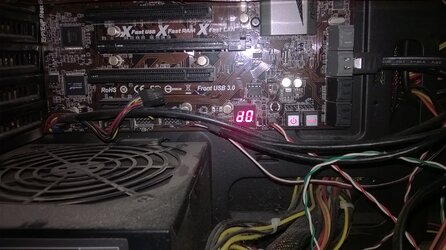Hello guys, my ASRock Z77 Extreme4 is having some wierd problems. Till last night, it worked flawlessly. This morning, when I tried to start up the PC, the board keeps showing D0 error. From the manual, I found out that D0 means CPU initialization failed.This build is around 2 years old and the CPU was mildly overclocked to 4GHz at 1.15V using the stock cooler and Arctic MX4. Is it possible that the CPU died in just 2 years? or is the motherboard the culprit?
From the manual, I found out that D0 means CPU initialization failed.This build is around 2 years old and the CPU was mildly overclocked to 4GHz at 1.15V using the stock cooler and Arctic MX4. Is it possible that the CPU died in just 2 years? or is the motherboard the culprit?
 From the manual, I found out that D0 means CPU initialization failed.This build is around 2 years old and the CPU was mildly overclocked to 4GHz at 1.15V using the stock cooler and Arctic MX4. Is it possible that the CPU died in just 2 years? or is the motherboard the culprit?
From the manual, I found out that D0 means CPU initialization failed.This build is around 2 years old and the CPU was mildly overclocked to 4GHz at 1.15V using the stock cooler and Arctic MX4. Is it possible that the CPU died in just 2 years? or is the motherboard the culprit?