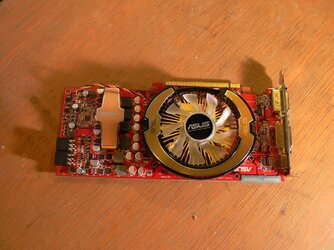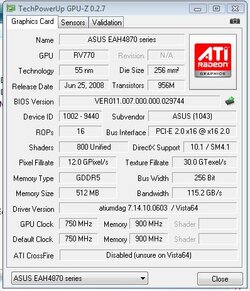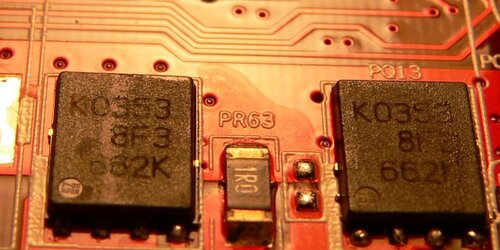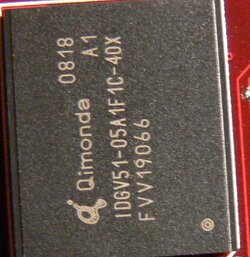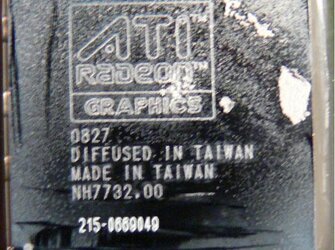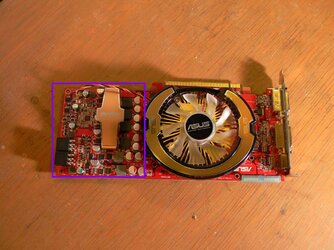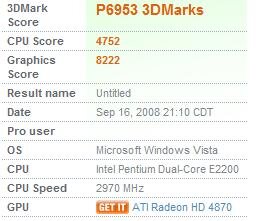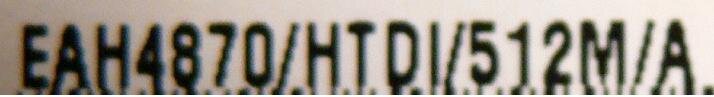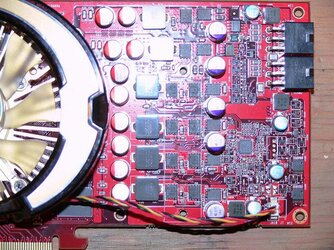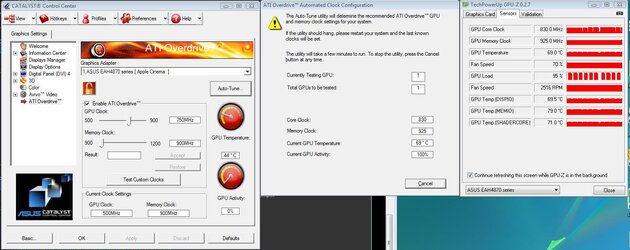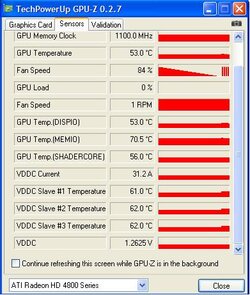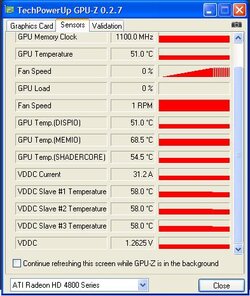- Joined
- Jun 29, 2003
- Location
- Brantford Ontario Canada
- Thread Starter
- #21
hmm.. ill see if i can get pics of it without pulling it again, its a pain getting it back in (barely fits, wires are messy). The ram chips i THINK start with a Q?
Edit: nvm, cant get a pic without cooler when its on eh ill see if i can find one on the net.
ill see if i can find one on the net.
Edit: nvm, cant get a pic without cooler when its on eh