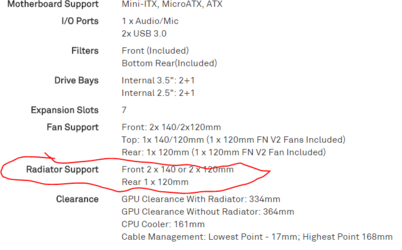-
Welcome to Overclockers Forums! Join us to reply in threads, receive reduced ads, and to customize your site experience!
You are using an out of date browser. It may not display this or other websites correctly.
You should upgrade or use an alternative browser.
You should upgrade or use an alternative browser.
ASUS H270F ROG STRIX CPU LED Sometimes light up when gaming
- Thread starter lawrenerc
- Start date
- Thread Starter
- #22
So, your room is 30c+??? If so, then those temps i would think are in the balllark..
Those are a bear to mount properly. If you try to remount, make sure you clean the paste off and apply new.
Well, technically, it would be around 26c without the AC turned on.
But i guess, that's just about right for the temperature at idle. I am guessing if the cooler wasn't mounted properly, I would be getting much higher idle temps. However, the temperature at load is really causing me concerns.
- Joined
- Dec 27, 2008
The H55 Corsair would be adequate for cooling the CPU to be sure but I suggest moving up to the H60 which has a different style pump/cooling head and different mounting system which is easier to work with. The H55 has this round pump and ring mount thing which is awkward to get installed. The H60 and above series uses a square pump and bolts to the socket at the corners. I used a push pull fan setup on mine because that way I could use two quite, slower turning fans and get approximately the same cooling that the faster but louder stock fan would give.
I just looked up your case and see it is actually a mid tower and you have lots of options for radiator mounting. You can mount a 1x120 radiator in the rear fan mount area and maintain good ventilation from front to back. But the case is also wide enough for a nice air cooler like the one I already referenced. You are not cramped for space and cooling options. It will accept air coolers up to 160 mm tall which includes all but a few of the best ones.
I just looked up your case and see it is actually a mid tower and you have lots of options for radiator mounting. You can mount a 1x120 radiator in the rear fan mount area and maintain good ventilation from front to back. But the case is also wide enough for a nice air cooler like the one I already referenced. You are not cramped for space and cooling options. It will accept air coolers up to 160 mm tall which includes all but a few of the best ones.
Attachments
I will also second the AIO H60 cooler. I have this running on my i7 haswell with temps not reaching above 65c. Im not sure what the ambient temp is here but let just say.. i am in the UK  If you do decide to go the AIO cooler make sure you connect the water pump power to the "ext" header on your M/B and not the fan header. I made that mistake first time round, which resulted in my pump failing.
If you do decide to go the AIO cooler make sure you connect the water pump power to the "ext" header on your M/B and not the fan header. I made that mistake first time round, which resulted in my pump failing.
Also, there are lots of methods when adding paste to the heatsink, i tried them all & the one i swear by is the pea size blob in the center of the CPU. Just dont forget to remove the plastic film first !
Also, there are lots of methods when adding paste to the heatsink, i tried them all & the one i swear by is the pea size blob in the center of the CPU. Just dont forget to remove the plastic film first !
- Thread Starter
- #27
Trents, Earthdog, Josweet and Wingman99.
Thank You all for your guidance and help. First time in my PC building life I have taken up the challenge of removing and reapplying thermal paste.
I went and purchased an NZXT Kraken X42 which was on sale. My Rig is running excellent now at around 70c under load for now. Hopefully it stays that way. I am also loving the AIO cooling. After you put in the radiator, it is just so easy to manage space and it looks so much more pleasing to the eyes than a big air cooler.
I love this community, you all are very generous with helping new builders.
Thank You all for your guidance and help. First time in my PC building life I have taken up the challenge of removing and reapplying thermal paste.
I went and purchased an NZXT Kraken X42 which was on sale. My Rig is running excellent now at around 70c under load for now. Hopefully it stays that way. I am also loving the AIO cooling. After you put in the radiator, it is just so easy to manage space and it looks so much more pleasing to the eyes than a big air cooler.
I love this community, you all are very generous with helping new builders.
- Thread Starter
- #29
Your gaming temps are 70c? Still seems high for stock and 26c max ambient. You likely wont be able to run most stress tests...
Idle is now around 30c and under gaming load its around 70c. I guess it's still higher than i expected with an AIO unit, but it is workable.
Without the thermal throttling, it's really a move forward. But unfortunately it could be the climate or just my batch of chip being poor performers.
But nevertheless, it goes up to the advertised 4.2 Ghz and manages to stay under 80c. That makes me very happy
Unfortunately from what I've heard, intel seem to have dropped the ball with Kabylake chips.
- Thread Starter
- #31
Every cpu is different indeed, id jjst expect better temps
Sure yoyr fans are vlowing the way you said? Front/sides = intake, top/rear exhaust. Where did you mount the cooler?
Currently I'm mounting the radiator in front of the case with a pull configuration. Unfortunately the S340 elite case has a weird platform that disables me from doing a pushpull configuration . The fan is in intake formation placed in front of the radiator. I managed to fit a 120mm static pressure fan at the slot under the radiator . The rear and top 120mm nzxt stock case fans are in exhaust configuration.
After running the setup for a few hours the temperature has become better, under load it goes up to around 75c average. I ran the stress test with cpuz for 20 minutes and it goes up to around 80c. Is this normal for liquid coolers?
I have one more question though. My chip goes up to 4193 mhz for 3 cores and one of the 4 core at random is always around 4093 mhz. Far as I know the non k 7700 should be able to hit 4.2ghz. Is this normal for the clock ?
Thanks
- Thread Starter
- #33
The clock speeds you stated are correct for intel Turbo Boost.
Thanks for clarifying. I understand that processors don't go to exactly 4200mhz. But is it normal for one single core to be less boosted than the others?
Thanks for clarifying. I understand that processors don't go to exactly 4200mhz. But is it normal for one single core to be less boosted than the others?
Link: http://www.intel.com/content/www/us...ology/turbo-boost/turbo-boost-technology.html
Link: http://www.intel.com/content/www/us/en/support/processors/000005641.html
- Joined
- Dec 27, 2008
Those temps are still surprisingly high but certainly not dangerous. I'm thinking your CPU is a great candidate for delidding and replacing the stock gunky TIM under the lid with liquid metal TIM. You would likely see a 10-20 celcius degree drop in load temps.
- Thread Starter
- #36
Those temps are still surprisingly high but certainly not dangerous. I'm thinking your CPU is a great candidate for delidding and replacing the stock gunky TIM under the lid with liquid metal TIM. You would likely see a 10-20 celcius degree drop in load temps.
That is something I've considered as well. but considering my 7700 is not the overclockable K variation, I feel like it might be more trouble than it's worth. Actually I was wondering if updating my motherboard bios might be just the thing I need to try first. I've seen others mention that bios could be the issue sometimes.
But no doubt, I am also pretty sure that lousy stock Intel TIM is toa blame as well.
- Thread Starter
- #39
If you delid the processor it voids the 3 year Intel warranty. I would not do it my self also your temperature is in the normal operation range.
I still want to do some stress testing to make sure it is stable in the long run. What is the recommended software for me. So far I have only ran cpuz stress test. I want toto get an idea of my temperature range
I still want to do some stress testing to make sure it is stable in the long run. What is the recommended software for me. So far I have only ran cpuz stress test. I want toto get an idea of my temperature range
RealBench for stress testing. LINK: https://rog.asus.com/articles/news/realbench-v2-43-new-version-available-now/
Similar threads
- Replies
- 10
- Views
- 542
- Replies
- 10
- Views
- 1K