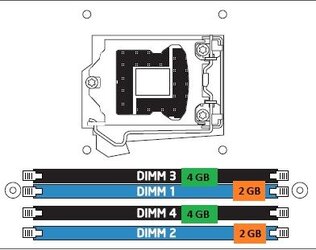Hi all,
This is my first post here and I should add that I'm not really into overclocking per se so please bear with me. I just want to get the best out of my system while keeping the thing stable. What I need is a solid workhorse for audio recording and editing.
The story goes like this: Last year I got this machine from my father (who had previously used it for his video editing work). Asus P5KR with Core 2 Quad Q6600, 4GB RAM (Kingston KHX8500D2K2/2G), running Win7 x64. The thing appeared to be a little (...) unstable right from the start. Every two weeks or so it went belly up and I had to restore the system from the backup I made initially. After three of those inicdents I finally ran a diagnostics tool on the system disk and it turned out that the disk had suffered from a hardware failure. I replaced it and did a freh install. No more nerve wrecking crashes. So far so good. Trouble is that after one of the crahes the BIOS seemed to have lost its memory. The RAID wasn't recognized any longer, I've got the BIOS boot screen and all the rest. No problem, just a little adjustment in the BIOS and the RAID was back up and the BIOS boot screen gone.
But! It seems that the BIOS also lost the optimized RAM settings. All I can remember is that the jumperfree settings weren't all set to Auto before as they turned out to be after that particular crash. The problem is that I can no longer ask the guy who originally set up the system - which is why I landed here.
According to Asus the P5KR should be able to run DDR2 ram at 1066 MHz. I've got four sticks of Kingston KHX8500D2K2/2G which are again supposedly able to run at 1066 MHz but according to CPU-Z they seem to be running at 800 (identified as PC2-6400 at 400 MHz). I read through a few forums and manually (and very carefully - I was breaking a sweat) set the DRAM voltage to 2.1V, the DRAM frequency to 1066 MHz and the timing to 5-5-5-15. The rest I left at Auto for the time being.
Either I'm too dumb to read the values provided by CPU-Z correctly (absolutely an option) or the tweak simply didn't do what I was hoping for.
Now, to cut a long story short, here are the CPU-Z values for you to make some sense of them.
If you need more information beside the sparse bits I provided so far just let me know.
Thanks,
Mario
P.S. A strange thing: in the CPU tab the core speed usually hovers around 1603 MHz but sometimes - and very briefly - jumps to 2400 MHz and then back again...




This is my first post here and I should add that I'm not really into overclocking per se so please bear with me. I just want to get the best out of my system while keeping the thing stable. What I need is a solid workhorse for audio recording and editing.
The story goes like this: Last year I got this machine from my father (who had previously used it for his video editing work). Asus P5KR with Core 2 Quad Q6600, 4GB RAM (Kingston KHX8500D2K2/2G), running Win7 x64. The thing appeared to be a little (...) unstable right from the start. Every two weeks or so it went belly up and I had to restore the system from the backup I made initially. After three of those inicdents I finally ran a diagnostics tool on the system disk and it turned out that the disk had suffered from a hardware failure. I replaced it and did a freh install. No more nerve wrecking crashes. So far so good. Trouble is that after one of the crahes the BIOS seemed to have lost its memory. The RAID wasn't recognized any longer, I've got the BIOS boot screen and all the rest. No problem, just a little adjustment in the BIOS and the RAID was back up and the BIOS boot screen gone.
But! It seems that the BIOS also lost the optimized RAM settings. All I can remember is that the jumperfree settings weren't all set to Auto before as they turned out to be after that particular crash. The problem is that I can no longer ask the guy who originally set up the system - which is why I landed here.
According to Asus the P5KR should be able to run DDR2 ram at 1066 MHz. I've got four sticks of Kingston KHX8500D2K2/2G which are again supposedly able to run at 1066 MHz but according to CPU-Z they seem to be running at 800 (identified as PC2-6400 at 400 MHz). I read through a few forums and manually (and very carefully - I was breaking a sweat) set the DRAM voltage to 2.1V, the DRAM frequency to 1066 MHz and the timing to 5-5-5-15. The rest I left at Auto for the time being.
Either I'm too dumb to read the values provided by CPU-Z correctly (absolutely an option) or the tweak simply didn't do what I was hoping for.
Now, to cut a long story short, here are the CPU-Z values for you to make some sense of them.
If you need more information beside the sparse bits I provided so far just let me know.
Thanks,
Mario
P.S. A strange thing: in the CPU tab the core speed usually hovers around 1603 MHz but sometimes - and very briefly - jumps to 2400 MHz and then back again...