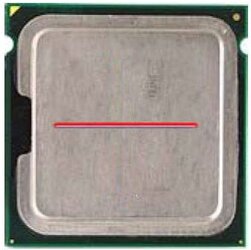- Joined
- May 30, 2009
- Location
- Temecula, CA
Ok, I finally got my rig up to 4.2, but I don't consider it even marginally stable because I can't run prime95 for more than a couple of seconds.
I am still prone to random freezing whenever cpu load gets up above 80%. Here are my current settings....
Any Suggestions?
CPU Ratio: Auto
Speed Step: Enabled
Turbo: Enabled
BCLK: 200
PCIE: 100
DRAM: 1603
UCLK: 3208
QPI: Auto
CPU Voltage: 1.5
CPU PLL Voltage: 1.92
QPI/DRAM Voltage:1.5
DRAM Bus Voltage: 1.64
All other Voltages are set to AUTO.
I am still prone to random freezing whenever cpu load gets up above 80%. Here are my current settings....
Any Suggestions?
CPU Ratio: Auto
Speed Step: Enabled
Turbo: Enabled
BCLK: 200
PCIE: 100
DRAM: 1603
UCLK: 3208
QPI: Auto
CPU Voltage: 1.5
CPU PLL Voltage: 1.92
QPI/DRAM Voltage:1.5
DRAM Bus Voltage: 1.64
All other Voltages are set to AUTO.