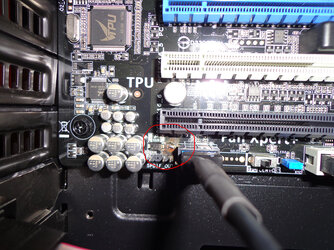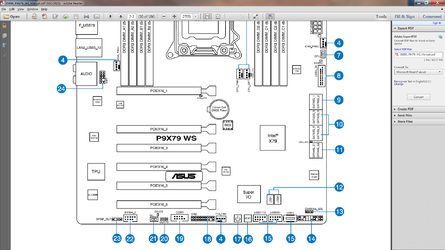Hello, I am new here and I would appreciate any feedback.
my new rig that I made 10 days ago is:
Mobo: Asus P9X79 WS
CPU: Intel Core i7-4930K Ivy Bridge-E
VGA:GeForce 780 EVGA super clocked
RAM: G.SKILL Ripjaws Z Series 16GB
Cooling: CORSAIR Hydro Series H100i
Power Supply: EVGA SuperNOVA 1000 P2 80 PLUS PLATINUM Certified 1000W (im planning to sli it after awhile)
Tower Coolermaster Trooper
I think I connect the wrong cable to the 1394a port connector, the USB bracket that came with it, was looking exactly like at the image at the guide, and even though I read carefully the manual I didn't read that was the USB and not a firewire thing.
Anyway after 4 days of usage, I saw sparks, I close the system right away, I thought it was the power supply, and I had a surge protector and I open it again and again 3 rapid sparks, and then the whole thing shut down and I thought it was the end of my PC completely, I saw the burn marks on my MObo and I realize it was the motherboard and not the power supply, but I took out everything after 4 days and I test the mobo with the power supply. The power button and reset button lights up and no more sparks or anything. The power supply is perfectly fine and working.
I talk with an Asus technician and he suggested to put on the processor and graphic card to see if it works, the risk is minimum to non existent, I have a picture to where my mobo got burned.
Now, I want to RMA it, no doubt about that, because there is a chance the mobo might be defective and it wasn't my fault and that was the correct cable, which is the usb cable that shows at this picture at newegg
http://www.newegg.com/Product/Product.aspx?Item=N82E16813131798
but, if I RMA it now, I have to buy a new mobo because I live in Greece and until it ships back to the US and gets repaired and then back to me it will take 2 months. And I need to start working withmy new PC and right now im using an old laptop and I cannot do the work I was planning.
If the Mobo works, should I use it for now? or am I risking too much?
I was thinking to use it for like a month. Should I just send it back right away and buy a new MObo until this one get repaired?
I know this is money and I am working hard for that money, Im not rich by any means. But if Im risking the rest of my rig, I prefer to end up with 2 mobos than no PC at all!
any help will be appreciated!
Best Regards,
Charis

my new rig that I made 10 days ago is:
Mobo: Asus P9X79 WS
CPU: Intel Core i7-4930K Ivy Bridge-E
VGA:GeForce 780 EVGA super clocked
RAM: G.SKILL Ripjaws Z Series 16GB
Cooling: CORSAIR Hydro Series H100i
Power Supply: EVGA SuperNOVA 1000 P2 80 PLUS PLATINUM Certified 1000W (im planning to sli it after awhile)
Tower Coolermaster Trooper
I think I connect the wrong cable to the 1394a port connector, the USB bracket that came with it, was looking exactly like at the image at the guide, and even though I read carefully the manual I didn't read that was the USB and not a firewire thing.

Anyway after 4 days of usage, I saw sparks, I close the system right away, I thought it was the power supply, and I had a surge protector and I open it again and again 3 rapid sparks, and then the whole thing shut down and I thought it was the end of my PC completely, I saw the burn marks on my MObo and I realize it was the motherboard and not the power supply, but I took out everything after 4 days and I test the mobo with the power supply. The power button and reset button lights up and no more sparks or anything. The power supply is perfectly fine and working.
I talk with an Asus technician and he suggested to put on the processor and graphic card to see if it works, the risk is minimum to non existent, I have a picture to where my mobo got burned.
Now, I want to RMA it, no doubt about that, because there is a chance the mobo might be defective and it wasn't my fault and that was the correct cable, which is the usb cable that shows at this picture at newegg
http://www.newegg.com/Product/Product.aspx?Item=N82E16813131798
but, if I RMA it now, I have to buy a new mobo because I live in Greece and until it ships back to the US and gets repaired and then back to me it will take 2 months. And I need to start working withmy new PC and right now im using an old laptop and I cannot do the work I was planning.
If the Mobo works, should I use it for now? or am I risking too much?
I was thinking to use it for like a month. Should I just send it back right away and buy a new MObo until this one get repaired?
I know this is money and I am working hard for that money, Im not rich by any means. But if Im risking the rest of my rig, I prefer to end up with 2 mobos than no PC at all!
any help will be appreciated!
Best Regards,
Charis