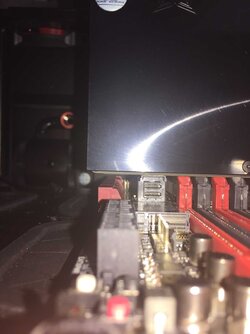Hi Everyone,
I started building my system finally but ran into an interesting snag. firstly i have a Intel 750 1tb SSD the 2.5'' version so the connection is via a mini sas cable. i purchased the M.2 to mini sas adaptor to use on the motherboard but after install in the adaptor i found out the the plastic connection clip on the adaptor contacts the the Asus GTX 980 Ti that prevents the graphics card from sitting in the PCI slot properly.. i tired calling/ mailing asus so for no response!!!!! not happy... i find it hard to believe that asus could make such an error like this all my hardware is ASUS, even the m.2 to mini sas adaptor thus was at least hoping that the hardware would all be compatible for installation????
anyway chaining the hard drive is not an option.. so i am stuck with an expensive issue if it can not be resolved
are there any m.2 extenders that will work with the Asus mini sas adaptor and the intel 750 SSD???
any help would be highly appreciated


I started building my system finally but ran into an interesting snag. firstly i have a Intel 750 1tb SSD the 2.5'' version so the connection is via a mini sas cable. i purchased the M.2 to mini sas adaptor to use on the motherboard but after install in the adaptor i found out the the plastic connection clip on the adaptor contacts the the Asus GTX 980 Ti that prevents the graphics card from sitting in the PCI slot properly.. i tired calling/ mailing asus so for no response!!!!! not happy... i find it hard to believe that asus could make such an error like this all my hardware is ASUS, even the m.2 to mini sas adaptor thus was at least hoping that the hardware would all be compatible for installation????
anyway chaining the hard drive is not an option.. so i am stuck with an expensive issue if it can not be resolved
are there any m.2 extenders that will work with the Asus mini sas adaptor and the intel 750 SSD???
any help would be highly appreciated