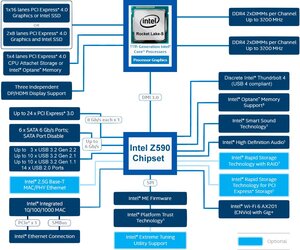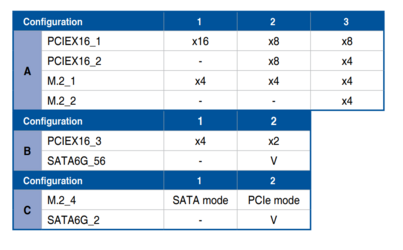Hey EarthDog!
Yes. 4.0 is 2x fast as 3.0. So 4.0 x8 = 3.0 x16. No difference.
Looks like these great people have you covered on the other parts.
BOOM! Ok Cheerz that's exactly what I was lookin for. I can't escape you you're everywhere

Yea awesome does indeed look like I'm covered by these great people.
Hi Blaylock!
I can't comment on the Z590 E as I don't have experience with that board. The other Strix boards I've used have been top-notch though, so I wouldn't expect anything less.
You will have no issue running your current ram at 3000 MHz. Obviously, you can benefit from faster ram with a newer i9 (think 3600MHz - 4800MHz depending on needs) but your 3000 MHz will suffice just fine.
As far as PCIe lanes and generation. As you mentioned the GTX 1080 is PCIe Gen 3.0 but there is no reason to be concerned about this. From what I can gather all 3 slots on that motherboard are x16 (top 2 are 4.0 bottom is 3.0) so you will get maximum throughput no matter where you place it. It will run at its max speeds in either a 3.0 or 4.0 slot.
I hope this helps.
Definitely helps thanks! Yea I'm pretty sure that's what I read regarding the z590-E supporting 3000MHz RAM natively so no XMP profile needed. Suffice just fine is all I needed to hear really so I'll stay with the 3000MHz. Just got excited seeing the 5333 jump

Yea I wasn't really concerned about it, it's more for knowledge, I've been out the game since 2017 lol! I should of been more clear regarding my 1080 & x16 slots, I was referring more to the CPU PCIx lanes distribution rather than the physical side of the slots.
For example the Intel i9 11900K has 20 PCIx 4.0 lanes so I was more curious about how it distributes the lanes if I had two 1080's configured as 8x PCIx 4.0 & if that would be equivalent to running them both at 16x PCIx 3.0 if they were on an older motherboard such as my current one. I understand now. Thanks for your reply!
Hi Johan45!
I have used this board quite extensively for testing, it's the one from our review on the front page.
https://www.overclockers.com/asus-ro...rboard-review/
Use the top full-length slot for the GTX 1080 it's the only one that is physically wired for x16 operation.
If you get a PCIe NVMe drive for storage, then the position is important depending on the PCIe generation. Gen4 drives work in the top 2 slots with but preferably the top one. If it's a Gen3 then it will not work in the top position but will in the others.
As for the board, it works very well with Win10 and 11.
That's awesome to hear, you just got my cursor closer to the Add To Cart button. Yea I understand the motherboard layout & CPU's PCIx 4.0 distribution now. I mean eventually when I DO get a new graphics card for example the 3080 or newer, it'll be PCIx 4.0 ofcourse taking x16 4.0 lanes from my CPU's 20 which would leave me x4 4.0 lanes left for my Gen 4 M.2 drive & will be my main one. Thanks for the heads up & awesome I'll definitely read the full review here at OC's.com you linked, Cheerz!
This part about M.2 SSD's where you say
If it's a Gen3 then it will not work in the top position but will in the others.
Are you positive about this? I mean I'm pretty sure I've read that ANY Gen would work in any M.2 slot & only speeds will change. In other words that M.2 Gen 4 slots are fully backwards compatible regardless of which Gen is plugged into them. The only thing I'd expect to see if putting an M.2 Gen 3 in the top (physically wired to CPU) M.2 Gen 4 slot is that I'd only be using 2x PCIx 4.0 lanes of bandwidth which is equivalent to 4x PCIx 3.0 lane bandwidth.
Are both the top M.2 slots physically wired to the CPU or does the bottom one use 8x PCIx 3.0 lanes from the chipset's 24 PCIx 3.0 lanes to make the bandwidth equivalent to 4x PCIx 4.0 lanes ??
Also "IF" the top two M.2 Gen 4 slots are wired to the CPU & not the chipset, & let's say I had two M.2 Gen 4 SSD's, then I'd assume that if I had a PCIx 4.0 graphics card taking 16x 4.0 lanes from the CPU's 20, that I could only use ONE of the top two M.2 slots taking 4x 4.0 lanes as that would be all of the CPU's 20 lanes taken?? Which would in turn leave me no choice but to use the other M.2 Gen 4 SSD in one of the two (bottom) M.2 PCIx 3.0 chipset slots??
I'll finish reading that review, thanks for your time!