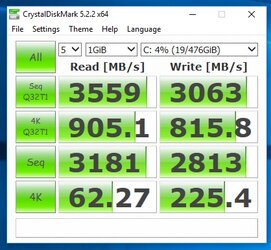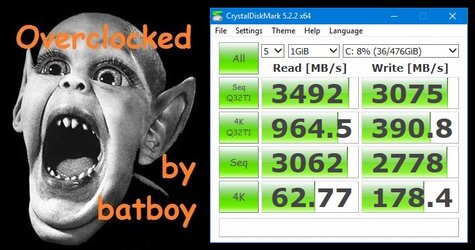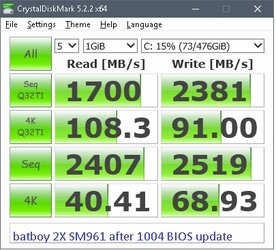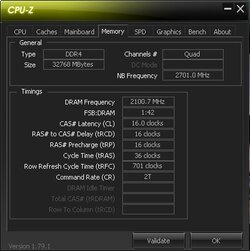- Joined
- Jan 12, 2001
- Location
- Kansas, USA
A new BIOS update is available for the TUF X299 Mark 2 motherboard as well as for other models too. Anyone try version 1004 yet? I'm gunshy because I updated to version 0802 as soon as it was released and then I found out it sucked.
EDIT: Check out post #15 for good news about memory overclocking with the new BIOS version 1004.
EDIT: Check out post #15 for good news about memory overclocking with the new BIOS version 1004.
Last edited: