Hi all,
I just finished my latest build and I like to start OC again after many years of stock settings (The last time I did OC was back in 200X - Core2Quad IIRC).
My Specs:
CPU: Intel i7 7820X
Mainboard: Asus x299 TUF MK1
RAM: G.Skill DIMM 32 GB DDR4-3200 Kit
Cooling: Custom Watercooling
Target:
I aim for at least 4.6Ghz on the CPU and 3.2Ghz for the RAM. I managed to get the CPU stable at the said settings (Mesh @ 3.2Ghz) but I'm struggling with the memory. Every time I change any settings for the memory the system crashes with a "WHEA_UNCORRECTABLE_ERROR" BSOD after some time in Prime95 (small) - It's cinebench and HCI Memtest stable.
Current stable settings:
My stable settings for the CPU are as follows:






Test settings for the RAM (unstable):
And I tried the following for the RAM:


Any help or tips too improve my setup or reaching my goal would be highly appreciated.
Thanks in advance
I just finished my latest build and I like to start OC again after many years of stock settings (The last time I did OC was back in 200X - Core2Quad IIRC).
My Specs:
CPU: Intel i7 7820X
Mainboard: Asus x299 TUF MK1
RAM: G.Skill DIMM 32 GB DDR4-3200 Kit
Cooling: Custom Watercooling
Target:
I aim for at least 4.6Ghz on the CPU and 3.2Ghz for the RAM. I managed to get the CPU stable at the said settings (Mesh @ 3.2Ghz) but I'm struggling with the memory. Every time I change any settings for the memory the system crashes with a "WHEA_UNCORRECTABLE_ERROR" BSOD after some time in Prime95 (small) - It's cinebench and HCI Memtest stable.
Current stable settings:
My stable settings for the CPU are as follows:
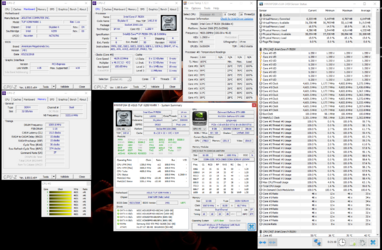

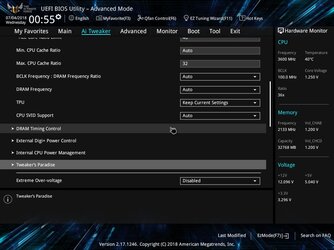
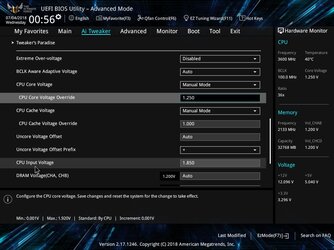

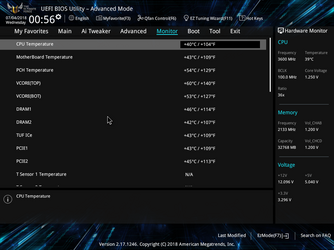
Test settings for the RAM (unstable):
And I tried the following for the RAM:

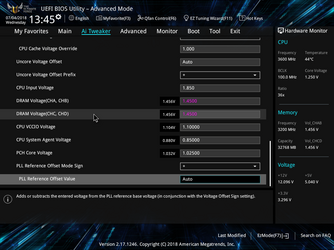
Any help or tips too improve my setup or reaching my goal would be highly appreciated.
Thanks in advance