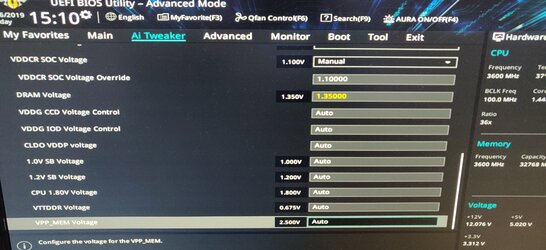Not sure if this should here or in the RAM forum, so please bear with.
Hello,
I just purchased the following components:
• AMD Ryzen 7 3700X: https://www.amazon.com/gp/product/B07SXMZLPK/ref=ppx_yo_dt_b_asin_title_o00_s03?ie=UTF8&psc=1
• ASUS AM4 TUF Gaming X570-Plus (Wi-Fi) ATX Motherboard: https://www.amazon.com/gp/product/B07SXF8GY3/ref=ppx_yo_dt_b_asin_title_o00_s01?ie=UTF8&psc=1
• G.Skill Trident Z Neo Series 32GB (2 x 16GB) 288-Pin SDRAM PC4-28800 DDR4 3600MHz CL16-19-19-39 1.35V Desktop Memory Model F4-3600C16D-32GTZNC: https://www.amazon.com/gp/product/B07WTS8T2W/ref=ppx_yo_dt_b_asin_title_o00_s02?ie=UTF8&psc=1
Everything is running the latest drivers. I am not attempting to overclock, just get the ram running at manufacturer stated speeds/timings. The G.Skill memory is supposed to be able to achieve 3600MHz, however I cannot get it past 2132MHz. Added the Ram info (as per CPU-Z/Thaiphoon Burner) here:
After enabling DCOP on the Asus MB, the computer fails to boot. As per the DCOP settings, the ram is being set to 3603Mhz 16-19-19-19-39 @ 1.35v. I even tried adjusting additional settings using the ‘safe mode presets’ in the DRAM Calculator for Ryzen V1.6.2, that still did not work.
Looking for ideas to help get this working or should I just be returning this RAM?
Thanks in advance!
UPDATE1: I reinstalled the RAM from the A1/B1 slots to A2/B2 slots which allowed the DCOP settings to work/boot. I then ran Memtest86 for ~3.5 hours without any errors.
I tried reducing the timings which booted initially, passed ~1 hour of Memtest86 without error, but then put me into a bootloop.
UPDATE2: Despite having no issues with Memtest86, the computer fails to start about 50% of the time with the DCOP 3600MHZ 16-19-19-19 settings. Not really sure what to do at this point. Computer runs fine WHEN it boots.
Hello,
I just purchased the following components:
• AMD Ryzen 7 3700X: https://www.amazon.com/gp/product/B07SXMZLPK/ref=ppx_yo_dt_b_asin_title_o00_s03?ie=UTF8&psc=1
• ASUS AM4 TUF Gaming X570-Plus (Wi-Fi) ATX Motherboard: https://www.amazon.com/gp/product/B07SXF8GY3/ref=ppx_yo_dt_b_asin_title_o00_s01?ie=UTF8&psc=1
• G.Skill Trident Z Neo Series 32GB (2 x 16GB) 288-Pin SDRAM PC4-28800 DDR4 3600MHz CL16-19-19-39 1.35V Desktop Memory Model F4-3600C16D-32GTZNC: https://www.amazon.com/gp/product/B07WTS8T2W/ref=ppx_yo_dt_b_asin_title_o00_s02?ie=UTF8&psc=1
Everything is running the latest drivers. I am not attempting to overclock, just get the ram running at manufacturer stated speeds/timings. The G.Skill memory is supposed to be able to achieve 3600MHz, however I cannot get it past 2132MHz. Added the Ram info (as per CPU-Z/Thaiphoon Burner) here:
After enabling DCOP on the Asus MB, the computer fails to boot. As per the DCOP settings, the ram is being set to 3603Mhz 16-19-19-19-39 @ 1.35v. I even tried adjusting additional settings using the ‘safe mode presets’ in the DRAM Calculator for Ryzen V1.6.2, that still did not work.
Looking for ideas to help get this working or should I just be returning this RAM?
Thanks in advance!
UPDATE1: I reinstalled the RAM from the A1/B1 slots to A2/B2 slots which allowed the DCOP settings to work/boot. I then ran Memtest86 for ~3.5 hours without any errors.
I tried reducing the timings which booted initially, passed ~1 hour of Memtest86 without error, but then put me into a bootloop.
UPDATE2: Despite having no issues with Memtest86, the computer fails to start about 50% of the time with the DCOP 3600MHZ 16-19-19-19 settings. Not really sure what to do at this point. Computer runs fine WHEN it boots.
Last edited: