- Joined
- Apr 4, 2009
- Location
- Sunny England!
Hi there. My first post! : )
I recently purchased a Commodore gaming PC with the following spec:
- ASUS P5N-D / nForce 750i SLI
- Q9400
- 4gb Corsair Dominator 8500C5D
- nVidia GTX 280
Obviously not top of the range, but good enough (just about) for me...
I've been reading up on all the overclocking gubbins, trying to get my head around the subject, but i don't think I have a very good understanding of it all. I was hoping some folks here wouldn't mind helping me out a bit?
Reading though forums, it seemed that taking the Q9400 from its stock 2.66ghz to 3.2ghz should be a breeze, but not for me! The BIOS shows the current FSB at 1333. I can't take it to 1600, effectively making a speed of 3.2ghz, as the PC doesn't POST. I have to re-boot, then I get a message saying there was a problem in POST, please enter the BIOS to set the default settings, or F1 to continue. Every time I hit this point, I go back to BIOS and start again... I've tried upping the Vcore from 1.28v standard, to 1.3v, but it doesn't seem to make a blind bit of difference.
The BIOS also shows the speed of the RAM, this being 800mhz. When upping the FSB, tried unlinking the RAM, leaving it at 800mhz, but this made no difference. The BIOS gives me ratios to choose from, but I don't understand the relevance. If i choose 1:1, then that puts my RAM up far too high than it can cope, right? I found out that the RAM I have can be set to 1066mhz by altering the voltage and the timings. I set the timings to 5-5-5-12 and set the voltage to 2.11 (it was that or 2.09) and i've unlinked it, so I have chosen to run it at 1066mhz instead of 800mhz - Doesn't seem to be a problem at all. I've tried running memtest, but that's something i'll come back to!!
I opened up the PC today, as I was looking to find a way to connect my old media HDD, which I managed to do! : ) but i was suprised to see that there seems to be some aftermarket cooling going on, so perhaps I can give this CPU a decent kick up the arse!? Here's a couple of pics:
Here's a couple of pics:


I've been checking up CPU-Z, and i've noticed that my multiplier (on idle) drops to 6 from 8. Reading through the forums, people say that with Intel chips, this is due to SpeedStep being enabled. Well, I've disabled this in the BIOS, and also other bits that seem related, yet it still persists. Is this OK to have on when OC'ing? If so, I can just forget about it?
Is this OK to have on when OC'ing? If so, I can just forget about it?
I mentioned memtest earlier... Rubbish! I downloaded the latest version, 3.5 IIRC, and it doesn't seem to do much but re-boot my PC. It loads up OK, start to go though a percentage task bar very quickly, gets about half way, then the PC re-boots, and it does the same thing, over and over again. Useless...
So, if anyone could lend a hand on how I can get more out of this PC, I would REALLY appreciate it. I'm keen to learn too!
P.s. I've put everything back to normal for the time being, as I don't really know what i'm doing in all honesty. Ha ha.
I recently purchased a Commodore gaming PC with the following spec:
- ASUS P5N-D / nForce 750i SLI
- Q9400
- 4gb Corsair Dominator 8500C5D
- nVidia GTX 280
Obviously not top of the range, but good enough (just about) for me...
I've been reading up on all the overclocking gubbins, trying to get my head around the subject, but i don't think I have a very good understanding of it all. I was hoping some folks here wouldn't mind helping me out a bit?
Reading though forums, it seemed that taking the Q9400 from its stock 2.66ghz to 3.2ghz should be a breeze, but not for me! The BIOS shows the current FSB at 1333. I can't take it to 1600, effectively making a speed of 3.2ghz, as the PC doesn't POST. I have to re-boot, then I get a message saying there was a problem in POST, please enter the BIOS to set the default settings, or F1 to continue. Every time I hit this point, I go back to BIOS and start again... I've tried upping the Vcore from 1.28v standard, to 1.3v, but it doesn't seem to make a blind bit of difference.
The BIOS also shows the speed of the RAM, this being 800mhz. When upping the FSB, tried unlinking the RAM, leaving it at 800mhz, but this made no difference. The BIOS gives me ratios to choose from, but I don't understand the relevance. If i choose 1:1, then that puts my RAM up far too high than it can cope, right? I found out that the RAM I have can be set to 1066mhz by altering the voltage and the timings. I set the timings to 5-5-5-12 and set the voltage to 2.11 (it was that or 2.09) and i've unlinked it, so I have chosen to run it at 1066mhz instead of 800mhz - Doesn't seem to be a problem at all. I've tried running memtest, but that's something i'll come back to!!
I opened up the PC today, as I was looking to find a way to connect my old media HDD, which I managed to do! : ) but i was suprised to see that there seems to be some aftermarket cooling going on, so perhaps I can give this CPU a decent kick up the arse!?
 Here's a couple of pics:
Here's a couple of pics:
I've been checking up CPU-Z, and i've noticed that my multiplier (on idle) drops to 6 from 8. Reading through the forums, people say that with Intel chips, this is due to SpeedStep being enabled. Well, I've disabled this in the BIOS, and also other bits that seem related, yet it still persists.
 Is this OK to have on when OC'ing? If so, I can just forget about it?
Is this OK to have on when OC'ing? If so, I can just forget about it?I mentioned memtest earlier... Rubbish! I downloaded the latest version, 3.5 IIRC, and it doesn't seem to do much but re-boot my PC. It loads up OK, start to go though a percentage task bar very quickly, gets about half way, then the PC re-boots, and it does the same thing, over and over again. Useless...
So, if anyone could lend a hand on how I can get more out of this PC, I would REALLY appreciate it. I'm keen to learn too!
P.s. I've put everything back to normal for the time being, as I don't really know what i'm doing in all honesty. Ha ha.

 to OCforums
to OCforums