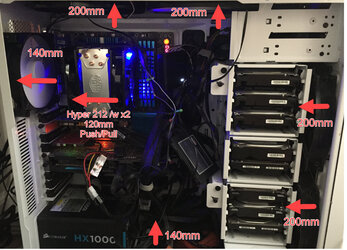Hey Guys -
My cooling solution isn't ideal - especially given my system specs. I have many fans, but my motherboard only supports 2 controlled ones. Before investing and and installing a PWM / fan controller, I wanted to post to see what others may suggest be the best route for my unique build. I first considered the NZXT Sentry 3, but given that I have a large case with 11 platter & 3 SSD disks on top of other components; thought I might should get something with more than one temperature sensor like Thermaltake COMMANDER F6 or even go for digital control with something like a Nzxt GRID+V2. Three of my fans are also 200mm so also didn't know how much power I may need / use per channel.
Below are the specs for my system which stays on 24/7 plus current temps . It includes a Cooler Master Hyper 212 on my CPU which I'm considering putting new fans on in a push/pull as I read this helps a lot and would like to try to get a bit more speed out of it if safely possible.
Any suggestions? I'm trying to order by 6:00pm CST so I can get next day from Amazon if possible. Thanks!!
System Specs
Below are system specs which basically include anything that makes a different in heat or power
- Case: NZXT H630 Ultra Tower
- CPU Fan: Cooler Master Hyper 212
- x3 200mm case fans (Two at top pushing out and one at bottom front in front of some of the platter disks pulling in)
- x2 140mm case fans (One in upper rear and on upper side both pulling in)
- Motherboard: Gigabyte GA-Z77X-UD5H
- CPU: Intel Core i7-3770K, Overclocked to 4000 MHz (OC'd via multiplier only - 40 x 100)
- RAM: 32gb (4x 8gb GSkill RipjawsX F3-1600C9-8GXM)
- GPU: EVGA Nvidia e-GeForce GTX 970 (4gb)
- PCI: RocketRAID 2720 SAS Controller
- PCI: Fresco Logic USB 3.0 xHCI Controller
- Power Supply: Corsair HXi Series HX1000i 1000W 80 PLUS PLATINUM
- Oculus Rift /w 3 Sensors & Touch Controllers
- OS: Windows 10 x64 Professional
Sensor Temp Report
Below is an except from a report from AIDA64. It doesn't include all disks, but should give you an idea of what the current state of things are. These temps are the system at idle.
Sensor Type: ITE IT8728F (ISA A30h)
GPU Sensor Type: Diode (NV-Diode)
Motherboard: 52 °C (126 °F)
CPU: 41 °C (106 °F)
CPU Package: 60 °C (140 °F)
CPU IA Cores: 60 °C (140 °F)
CPU GT Cores: 59 °C (138 °F)
CPU #1 / Core #1: 60 °C (140 °F)
CPU #1 / Core #2: 59 °C (138 °F)
CPU #1 / Core #3: 52 °C (126 °F)
CPU #1 / Core #4: 53 °C (127 °F)
PCH: 72 °C (162 °F)
PCH Diode: 56 °C (132 °F)
GPU Diode: 63 °C (145 °F)
Samsung SSD 850 EVO 250GB: 37 °C (99 °F)
ST8000AS0002-1NA17Z: 44 °C (111 °F)
ST4000VN000-1H4168: 45 °C (113 °F)
WDC WD40EFRX-68WT0N0: 43 °C (109 °F)
ST1000LM014-1EJ164: 44 °C (111 °F)
Samsung SSD 850 PRO 256GB: 47 °C (117 °F)
Cooling Fans
CPU: 1160 RPM
Chassis #1: 1577 RPM
Chassis #2: 690 RPM
Chassis #3: 923 RPM
GPU: 286 RPM (6%)
Voltage Values
CPU Core: 1.164 V
CPU VID: 0.966 V
+3.3 V: 3.285 V
+12 V: 11.952 V
VTT: 1.056 V
DIMM: 1.500 V
GPU Core: 0.981 V
Power Values
CPU Package: 29.96 W
CPU IA Cores: 23.47 W
My cooling solution isn't ideal - especially given my system specs. I have many fans, but my motherboard only supports 2 controlled ones. Before investing and and installing a PWM / fan controller, I wanted to post to see what others may suggest be the best route for my unique build. I first considered the NZXT Sentry 3, but given that I have a large case with 11 platter & 3 SSD disks on top of other components; thought I might should get something with more than one temperature sensor like Thermaltake COMMANDER F6 or even go for digital control with something like a Nzxt GRID+V2. Three of my fans are also 200mm so also didn't know how much power I may need / use per channel.
Below are the specs for my system which stays on 24/7 plus current temps . It includes a Cooler Master Hyper 212 on my CPU which I'm considering putting new fans on in a push/pull as I read this helps a lot and would like to try to get a bit more speed out of it if safely possible.
Any suggestions? I'm trying to order by 6:00pm CST so I can get next day from Amazon if possible. Thanks!!
System Specs
Below are system specs which basically include anything that makes a different in heat or power
- Case: NZXT H630 Ultra Tower
- CPU Fan: Cooler Master Hyper 212
- x3 200mm case fans (Two at top pushing out and one at bottom front in front of some of the platter disks pulling in)
- x2 140mm case fans (One in upper rear and on upper side both pulling in)
- Motherboard: Gigabyte GA-Z77X-UD5H
- CPU: Intel Core i7-3770K, Overclocked to 4000 MHz (OC'd via multiplier only - 40 x 100)
- RAM: 32gb (4x 8gb GSkill RipjawsX F3-1600C9-8GXM)
- GPU: EVGA Nvidia e-GeForce GTX 970 (4gb)
- PCI: RocketRAID 2720 SAS Controller
- PCI: Fresco Logic USB 3.0 xHCI Controller
- Power Supply: Corsair HXi Series HX1000i 1000W 80 PLUS PLATINUM
- Oculus Rift /w 3 Sensors & Touch Controllers
- OS: Windows 10 x64 Professional
Sensor Temp Report
Below is an except from a report from AIDA64. It doesn't include all disks, but should give you an idea of what the current state of things are. These temps are the system at idle.
Sensor Type: ITE IT8728F (ISA A30h)
GPU Sensor Type: Diode (NV-Diode)
Motherboard: 52 °C (126 °F)
CPU: 41 °C (106 °F)
CPU Package: 60 °C (140 °F)
CPU IA Cores: 60 °C (140 °F)
CPU GT Cores: 59 °C (138 °F)
CPU #1 / Core #1: 60 °C (140 °F)
CPU #1 / Core #2: 59 °C (138 °F)
CPU #1 / Core #3: 52 °C (126 °F)
CPU #1 / Core #4: 53 °C (127 °F)
PCH: 72 °C (162 °F)
PCH Diode: 56 °C (132 °F)
GPU Diode: 63 °C (145 °F)
Samsung SSD 850 EVO 250GB: 37 °C (99 °F)
ST8000AS0002-1NA17Z: 44 °C (111 °F)
ST4000VN000-1H4168: 45 °C (113 °F)
WDC WD40EFRX-68WT0N0: 43 °C (109 °F)
ST1000LM014-1EJ164: 44 °C (111 °F)
Samsung SSD 850 PRO 256GB: 47 °C (117 °F)
Cooling Fans
CPU: 1160 RPM
Chassis #1: 1577 RPM
Chassis #2: 690 RPM
Chassis #3: 923 RPM
GPU: 286 RPM (6%)
Voltage Values
CPU Core: 1.164 V
CPU VID: 0.966 V
+3.3 V: 3.285 V
+12 V: 11.952 V
VTT: 1.056 V
DIMM: 1.500 V
GPU Core: 0.981 V
Power Values
CPU Package: 29.96 W
CPU IA Cores: 23.47 W