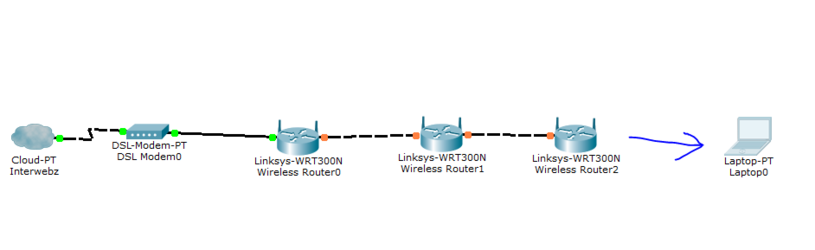I have been using DLink DIR-655 router for more than a year now on my 2nd floor. I love it and Its working great. I have everything setup already on this Dir-655 router including printer, NAS... Right below it on the first floor is my living room and reception is good, but when get to the 2 bedrooms in the first floor the signal completely gone.
I have a 2nd router from my friend Linksys EA6500 which is a Dual Band 2.4 GHz and 5 GHz. I plan to relocate the cable modem and my DLink Dir-655 to first floor living room so all the rooms in first floor bedrooms can get signal and put this Linksys EA6500 as a bridge since I dont want to remove and add printers to 4 computers and different user profiles, ipads, iphones...
Here are the questions.
Should I setup all SSID to be the same? Now I have 1 SSID from DLink Dir-655 and 2 SSIDs from Linksys EA6500, problems is when I change from DLink SSID to Linksys I have to reenter password which is not an easy one.
I have a 3rd router just got it for free from newegg D-Link DIR-615 I would like to put it in the basement so when we are in the basement we get signal. What is the best configuration for this?
Thanks for reading!
I have a 2nd router from my friend Linksys EA6500 which is a Dual Band 2.4 GHz and 5 GHz. I plan to relocate the cable modem and my DLink Dir-655 to first floor living room so all the rooms in first floor bedrooms can get signal and put this Linksys EA6500 as a bridge since I dont want to remove and add printers to 4 computers and different user profiles, ipads, iphones...
Here are the questions.
Should I setup all SSID to be the same? Now I have 1 SSID from DLink Dir-655 and 2 SSIDs from Linksys EA6500, problems is when I change from DLink SSID to Linksys I have to reenter password which is not an easy one.
I have a 3rd router just got it for free from newegg D-Link DIR-615 I would like to put it in the basement so when we are in the basement we get signal. What is the best configuration for this?
Thanks for reading!