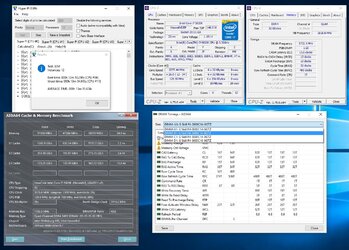- Joined
- Jul 8, 2013
Ive just about had it with my gigabyte board 
It rarely posts, bootloops, black screen with no errors/no beeping
Tried q-flash plus, all different bios
Its never worked properly, so I dont even think its worth rmaing (it was a free review board anyway from eggxpert so I didnt lose any money on it)
It worked for about 2 weeks before this then I went in the bios and lowered the cpu vcore by 0.02v and it doesnt post any more even after a cmos reset
The few times I got it post just resulted in win 10 bsod's (acpi bios error, and a different random error each time)
Anyway I think its time I bought a good board now, one that actuallly posts
I was thinking something like this
http://www.newegg.com/Product/Product.aspx?Item=N82E16813157543
Or could spend a more and get this (which would go for the gold/black color scheme I was going for with the gigabyte board)
http://www.newegg.com/Product/Product.aspx?Item=N82E16813157534
Anyone have any other suggestions?
It rarely posts, bootloops, black screen with no errors/no beeping
Tried q-flash plus, all different bios
Its never worked properly, so I dont even think its worth rmaing (it was a free review board anyway from eggxpert so I didnt lose any money on it)
It worked for about 2 weeks before this then I went in the bios and lowered the cpu vcore by 0.02v and it doesnt post any more even after a cmos reset
The few times I got it post just resulted in win 10 bsod's (acpi bios error, and a different random error each time)
Anyway I think its time I bought a good board now, one that actuallly posts
I was thinking something like this
http://www.newegg.com/Product/Product.aspx?Item=N82E16813157543
Or could spend a more and get this (which would go for the gold/black color scheme I was going for with the gigabyte board)
http://www.newegg.com/Product/Product.aspx?Item=N82E16813157534
Anyone have any other suggestions?