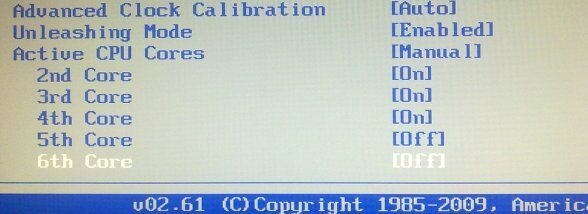ronskiranskis
New Member
- Joined
- Oct 1, 2012
I have AMD athlon X2 240. I know that i can't unlock cores but when I put ACC on it shows that I have six cores
Like this: http://aijaa.com/UDsglu
If I put all cores on, nothing hapens. Is there something wrong in my BIOS?
(Sorry my bad english!)
Like this: http://aijaa.com/UDsglu
If I put all cores on, nothing hapens. Is there something wrong in my BIOS?
(Sorry my bad english!)