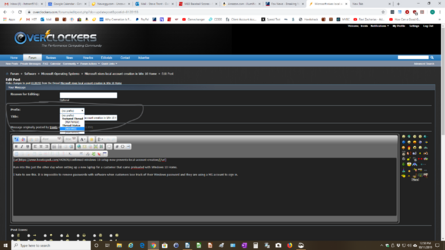- Joined
- Feb 20, 2015
Hello everyone!
So today I decided to update my MOBO Bios because it was with 1.0 version of the manufacturer, and i could not OC higher my RAM memory because settings were missing to it.
I did update and everything went smoothly BUT, one very annoying thing happened:
I can hear annoying voice after updating my BIOS version tot he newest on.
I tried to locate where it is, and I am wondering that it cames from memory KIT,
The thing what I have tried to bring up the OLD settings of bios were:
1- I tried to reset Default settings [did not work, version of bios stayed the newest]
2 - removed CMOS battery [same]
3- I did CMOS clearing by using a jumper for 10 seconds [BIOS version still is the newest]
4- I did installed the OLD version of BIOS [the 1.0 one] but still I can hear this annoying sound with high-level tone [even my DOG is watching on PC case right now, and he's wondering what is going on]
Could any of you help me?
What should I do? Any ideas?
I am wondering that i Overwrote the BIOS versions, but I DID NOT bring it to the factory default version, any ideas?
The best thing is that this sound is randomly generated, most of the times when I want to do more things, not just writing like now, for example with the MEMORY test it was very annoying.
|I already noticed that I am not alone with it:
https://forum-en.msi.com/index.php?topic=48442.0
So today I decided to update my MOBO Bios because it was with 1.0 version of the manufacturer, and i could not OC higher my RAM memory because settings were missing to it.
I did update and everything went smoothly BUT, one very annoying thing happened:
I can hear annoying voice after updating my BIOS version tot he newest on.
I tried to locate where it is, and I am wondering that it cames from memory KIT,
The thing what I have tried to bring up the OLD settings of bios were:
1- I tried to reset Default settings [did not work, version of bios stayed the newest]
2 - removed CMOS battery [same]
3- I did CMOS clearing by using a jumper for 10 seconds [BIOS version still is the newest]
4- I did installed the OLD version of BIOS [the 1.0 one] but still I can hear this annoying sound with high-level tone [even my DOG is watching on PC case right now, and he's wondering what is going on]
Could any of you help me?
What should I do? Any ideas?
I am wondering that i Overwrote the BIOS versions, but I DID NOT bring it to the factory default version, any ideas?
The best thing is that this sound is randomly generated, most of the times when I want to do more things, not just writing like now, for example with the MEMORY test it was very annoying.
|I already noticed that I am not alone with it:
https://forum-en.msi.com/index.php?topic=48442.0
Last edited: