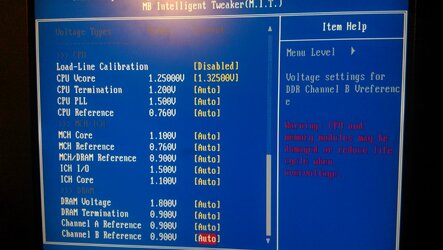- Joined
- Jul 15, 2013
so i have a strange issue the pc is stable at 4.0GHz for 13 hours in prime95 but for some odd reason if i shut down the pc then boot it up a few hours later the overclock settings are back to stock i doubt its the battery because the rest of the bios settings remain unaffected any ideas? below is a link to my mobo as well as pix of my current bios OC settings also cpu is an E8500 C2D
also sorry for image quality couldnt take bios screenshot
edit the settings in the pix below are what keep the cpu the most stable at 4.0Ghz
also sorry for image quality couldnt take bios screenshot
edit the settings in the pix below are what keep the cpu the most stable at 4.0Ghz
Attachments
Last edited: