MotherBoard: BIOSTAR B350GT5 AM4 AMD B350 ATX
CPU: AMD RYZEN 5 1600X 6-Core 3.6 GHz (4.0 GHz Turbo)
RAM: G.Skill F4-3200C16D-16GVKB Ripjaws V Series 16GB (2x8GB) 3200MHz DDR4 CL16 1.35V
So recently I bought a new computer, specs above. And I have been trying to get my memory to clock at 3200MHz. Trust me, it has been a pain, especially to someone that hasn't really dabbled much in overclocking.
I've read a couple guides here and there, and then head off to testing.
I started with testing in Windows(10 pro 64x), with Ryzen Master, which kinda just breaks when I click apply. It won't even let me apply a preset with my current settings.(A problem for another day).
I haven't been able to find many resources with this board and overclocking, especially with this memory. Which I know is good on intel, yeah, I get it.
Okay so I have my board's BIOS(or UEFI) updated to the latest beta build(I didn't get very far with the other builds).
So far I've managed to clock in at 2933MHz, which admittedly, is better than the default 2133MHz, but I can't help but yearn for that 3200 dream.
Without setting anything in the DRAM Timing Config in the bios, even 2933 will fail to boot, then kinda just resets the bios after failing to boot 3 times, this is exactly what happens when I try the 3200. I first tried the 2933Mhz with 14-14-14-14-34. It worked. But I wasn't happy with the MEMTEST86 errors in the test, so I scrapped it. Then I tried 16-16-16-16-36, and boom. Errors were a thing of the past(Currently running this). The board seems to manage the voltage well itself(I may be wrong). Though the UEFI says running at 1.366v at 2933Mhz.
Here is a little image with settings on the bios and such:

I'll take any input on settings for my current build, as well as things I could possibly try to get her running at 3200MHz.
Like I said before, I'm new to overclocking. This is the first build I've had since my Dual Core Athlon running DDR2 800MHz(Yeah I know, massive improvement). I'm a computer science student, and I feel a bit ashamed to have not dabbled it overclocking, so I'll probably be on here a lot.
This is my first post, I'm open to any advice, as well as software recommendations.
This is just my RAM. Next it's the CPU(For another day though). So I plan to stick around.
CPU: AMD RYZEN 5 1600X 6-Core 3.6 GHz (4.0 GHz Turbo)
RAM: G.Skill F4-3200C16D-16GVKB Ripjaws V Series 16GB (2x8GB) 3200MHz DDR4 CL16 1.35V
So recently I bought a new computer, specs above. And I have been trying to get my memory to clock at 3200MHz. Trust me, it has been a pain, especially to someone that hasn't really dabbled much in overclocking.
I've read a couple guides here and there, and then head off to testing.
I started with testing in Windows(10 pro 64x), with Ryzen Master, which kinda just breaks when I click apply. It won't even let me apply a preset with my current settings.(A problem for another day).
I haven't been able to find many resources with this board and overclocking, especially with this memory. Which I know is good on intel, yeah, I get it.
Okay so I have my board's BIOS(or UEFI) updated to the latest beta build(I didn't get very far with the other builds).
So far I've managed to clock in at 2933MHz, which admittedly, is better than the default 2133MHz, but I can't help but yearn for that 3200 dream.
Without setting anything in the DRAM Timing Config in the bios, even 2933 will fail to boot, then kinda just resets the bios after failing to boot 3 times, this is exactly what happens when I try the 3200. I first tried the 2933Mhz with 14-14-14-14-34. It worked. But I wasn't happy with the MEMTEST86 errors in the test, so I scrapped it. Then I tried 16-16-16-16-36, and boom. Errors were a thing of the past(Currently running this). The board seems to manage the voltage well itself(I may be wrong). Though the UEFI says running at 1.366v at 2933Mhz.
Here is a little image with settings on the bios and such:
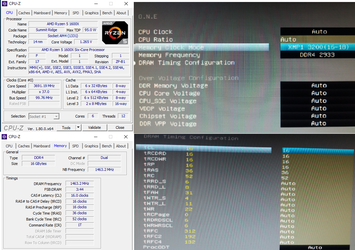
I'll take any input on settings for my current build, as well as things I could possibly try to get her running at 3200MHz.
Like I said before, I'm new to overclocking. This is the first build I've had since my Dual Core Athlon running DDR2 800MHz(Yeah I know, massive improvement). I'm a computer science student, and I feel a bit ashamed to have not dabbled it overclocking, so I'll probably be on here a lot.
This is my first post, I'm open to any advice, as well as software recommendations.
This is just my RAM. Next it's the CPU(For another day though). So I plan to stick around.