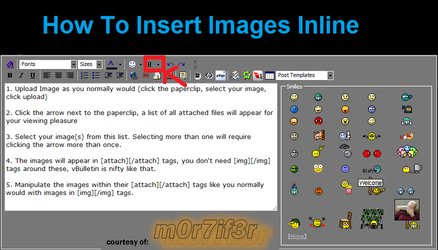Hello all,
I just upgraded my machine with the following components:
- Motherboard: ASUS x79 Deluxe
- 16GB RAM: G.Skill 16 GB DDR3-1866 Quad-Kit (F3-14900CL9Q-16GBZL, RipjawsZ)
- CPU: Intel 4930K
- SSD: Samsung Pro
Im using GeForce 8400GS videocard and Corsair550W PSU I already had.
I have installed a legimitate WIndows 7 Home Premium x64.
I already had 2 problems and I hope you guys can help:
The first problem:
After I installed WIndows and updates I left my desk and when I came back the system was on hold in a BIOS screen with a message: Your system recovered from a power surge failure
I had to press f1 to continue booting the system. Not sure what the reason was but I can tell that there has been no issues with electricity.
Second problem:
Today I booted the machine to install my software.
During installation suddenly a blue screen apeared.
I downloaded and run Bluescreenview and copied the data below:
-------------------------------------------------------------
While installing
110713-11419-01.dmp 7-11-2013 19:44:03 IRQL_NOT_LESS_OR_EQUAL 0x0000000a fffffd80`0c08b930 00000000`00000002 00000000`00000001 fffff800`034a7150 ntoskrnl.exe ntoskrnl.exe+75bc0 NT Kernel & System Microsoft® Windows® Operating System Microsoft Corporation 6.1.7601.18229 (win7sp1_gdr.130801-1533) x64 ntoskrnl.exe+75bc0
C:\Windows\Minidump\110713-11419-01.dmp 12 15 7601 294.136 7-11-2013 20:14:26
-------------------------------------------------------------
Does anyone know what the issue can be?
Additional and maybe usefull data:
The ASUS x79 deluxe motherboard BIOS by default sees my RAM as 1600mhz memory.
When I select XMP profile 1 or 2 (they look the same) It gets changed to 1867 with timings 9.1.9.28 2n 1.50 volt.
Do I have to change anythin in the BIOS maybe?
Hope someone can help.
Kind regards,
Lanzia
I just upgraded my machine with the following components:
- Motherboard: ASUS x79 Deluxe
- 16GB RAM: G.Skill 16 GB DDR3-1866 Quad-Kit (F3-14900CL9Q-16GBZL, RipjawsZ)
- CPU: Intel 4930K
- SSD: Samsung Pro
Im using GeForce 8400GS videocard and Corsair550W PSU I already had.
I have installed a legimitate WIndows 7 Home Premium x64.
I already had 2 problems and I hope you guys can help:
The first problem:
After I installed WIndows and updates I left my desk and when I came back the system was on hold in a BIOS screen with a message: Your system recovered from a power surge failure
I had to press f1 to continue booting the system. Not sure what the reason was but I can tell that there has been no issues with electricity.
Second problem:
Today I booted the machine to install my software.
During installation suddenly a blue screen apeared.
I downloaded and run Bluescreenview and copied the data below:
-------------------------------------------------------------
While installing
110713-11419-01.dmp 7-11-2013 19:44:03 IRQL_NOT_LESS_OR_EQUAL 0x0000000a fffffd80`0c08b930 00000000`00000002 00000000`00000001 fffff800`034a7150 ntoskrnl.exe ntoskrnl.exe+75bc0 NT Kernel & System Microsoft® Windows® Operating System Microsoft Corporation 6.1.7601.18229 (win7sp1_gdr.130801-1533) x64 ntoskrnl.exe+75bc0
C:\Windows\Minidump\110713-11419-01.dmp 12 15 7601 294.136 7-11-2013 20:14:26
-------------------------------------------------------------
Does anyone know what the issue can be?
Additional and maybe usefull data:
The ASUS x79 deluxe motherboard BIOS by default sees my RAM as 1600mhz memory.
When I select XMP profile 1 or 2 (they look the same) It gets changed to 1867 with timings 9.1.9.28 2n 1.50 volt.
Do I have to change anythin in the BIOS maybe?
Hope someone can help.
Kind regards,
Lanzia