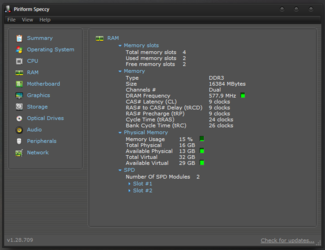- Joined
- May 10, 2015
Hey everyone, I've had you guys help me in the past when I first built my computer and was having performance issues. You helped solve my issues which were related to my ram being installed and configured incorrectly.
Topic Here: http://www.overclockers.com/forums/showthread.php/759358-My-new-build-isn-t-up-to-par/page2
Everything has been great since, no performance issues at all. Just one minor hiccup which was just today. I had a random BSOD while playing music. I opened it up in BlueScreenView then searched for a solution online, a couple forums suggested it was related to either bad memory or misconfigured memory.
View attachment 172391
My ram is Crucial Crucial Ballistix Sport XT 16GB Kit (8GBx2) DDR3 1600 (PC3-12800) UDIMM Memory Modules BLS2K8G3D169DS3/BLS2C8G3D169DS3.
Product link: http://www.amazon.com/gp/product/B00CWR3I2G?psc=1&redirect=true&ref_=oh_aui_detailpage_o07_s02
So I opened up Speccy again like I did back in May when you guys were helping me and compared the Ram specifications just to make sure everything is still in order. It turns out that the settings have been reverted back to 11-11-11-28 again. So simply enough, like before, I manually changed the ram timings to 9-9-9-24 once more.
I just changed the settings and everything is running fine, no issues. Although, I didn't notice issues before besides that BSOD so I wonder how long it's been since they were changed back to 11-11-11-28. So just to make sure, if someone doesn't mind to verify that my ram settings are all correct. Only thing I see that could possibly be needing to be changed is the DRAM frequency but I'm not completely sure.


Topic Here: http://www.overclockers.com/forums/showthread.php/759358-My-new-build-isn-t-up-to-par/page2
Everything has been great since, no performance issues at all. Just one minor hiccup which was just today. I had a random BSOD while playing music. I opened it up in BlueScreenView then searched for a solution online, a couple forums suggested it was related to either bad memory or misconfigured memory.
View attachment 172391
My ram is Crucial Crucial Ballistix Sport XT 16GB Kit (8GBx2) DDR3 1600 (PC3-12800) UDIMM Memory Modules BLS2K8G3D169DS3/BLS2C8G3D169DS3.
Product link: http://www.amazon.com/gp/product/B00CWR3I2G?psc=1&redirect=true&ref_=oh_aui_detailpage_o07_s02
So I opened up Speccy again like I did back in May when you guys were helping me and compared the Ram specifications just to make sure everything is still in order. It turns out that the settings have been reverted back to 11-11-11-28 again. So simply enough, like before, I manually changed the ram timings to 9-9-9-24 once more.
I just changed the settings and everything is running fine, no issues. Although, I didn't notice issues before besides that BSOD so I wonder how long it's been since they were changed back to 11-11-11-28. So just to make sure, if someone doesn't mind to verify that my ram settings are all correct. Only thing I see that could possibly be needing to be changed is the DRAM frequency but I'm not completely sure.