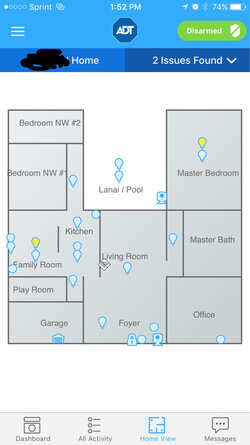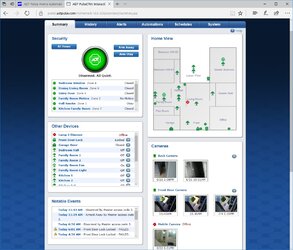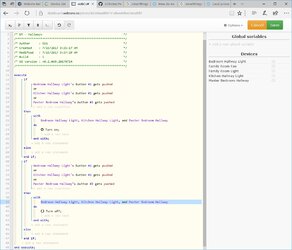- Joined
- Sep 25, 2015
- Thread Starter
- #21
Got some time over lunch to show what the ADT setup and control interface looks like. The interface is web-based, and you can access it from anywhere.
When you first log into the web portal, you are greeted with this screen:

Top Left: Zone status
Middle Left: Smart Devices and status
Bottom Left: Notable Events
Top Right: Home View (you can setup a schematic for your home and add animations here...this is on my todo list)
Middle Right: Security Camera Clips recorded
Bottom Right: Scheduled Automatic items
This is the "Alerts" screen:

This is pretty self explanatory. Basically, in addition to the normal call from ADT if the alarm goes off, I get text messages and emails based on various events. The cool one is the "System/Device Trouble" one, as it texts you if any of the devices are not currently reporting into the system correctly.
Here is the System Summary Overview screen:

This shows all devices on the system. The "Other Devices" at the bottom are the Z-Wave and Z-Wave Plus devices. New devices are added by simply clicking the "Manage Devices" button. It's very simple.
Notice that there are not any thermostats installed yet...those are coming in a few weeks. Two will be installed, 1 for each A/C unit in the house.
This is the "Schedules" screen:

This is where you setup things you want to have happen based upon a schedule and not any sort of sensor trigger. I have 3 programmed in right now:
- Front Door Lock: checks every hour and locks the front door, only when the system is armed in "Away" mode. Just in case we forgot to lock the front door.
- Lights Off: Turns off all lights in the house at 2 AM. Just in case one of the kids turned something on after the alarm was set to "Stay" mode (see below.)
- Away from House: if the alarm is set to "Away" mode, this will turn on lights randomly in the house. If we are away for an extended period of time, the "Lights Off" schedule will turn everything off at 2 AM.
This is the "Automations" screen:

This is where the majority of my smart home actions are setup. From the top:
- Security Panel Disarmed: Sets the house mode to "At Home" when the panel is disarmed. This is used to trigger and check other automations
- Security Panel Stay: Sets the house to "Asleep" when the panel is armed in "Stay". This is used to trigger and check other automations
- Security Panel Armed Away: Sets the house to "Out for the Day" when the panel is armed to "Away". This is used to trigger and check other automations
- Security Panel Burglary Alarm: Will delete this. A default program the system installer put in to show me how the system works
- Entry Door Open: Between 5 PM and 7 AM, this will turn on the living room, and the 2 hallway lights leading to the security panel when an entry door is opened
- Entry Door Closed: Starts a 5 minute timer which turns off the above lights when the above door is closed...I have added extra log here for "party mode" where not lights are automatically turned off (would be annoying to have lights going on and off when you have folks over)
- Front Door Camera Motion: Does the same thing as Entry Door Open, but is triggered by the front door camera motion sensor...this is handy when you forget to leave a light on...things light up as you approach so you can see!
- Kitchen Family Room Open: When the door to the outside lanai is open, this turns on the lanai ceiling fans, and turns them off 30 minutes later...useful for grabbing a smoke on a hot Florida day!
- Asleep Mode Starts: When "Asleep" mode is set (triggered by the Armed Stay above), this turns on the ceiling fan in the master bedroom, and then turns off all lights in the house
- Morning Mode Starts: Still messing with this one...TBD
- Movie Mode Starts: When "Movie" mode is activated (from my phone or the keypad), this turns off all lights in the surrounding area of the family room, and then sets the recessed family room light dimmers to 30%
Here are examples of the automation scripting:


That's it for now...until I come up with more ideas of what I want the house to do.
Any ideas are welcome!

When you first log into the web portal, you are greeted with this screen:
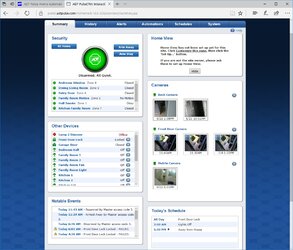
Top Left: Zone status
Middle Left: Smart Devices and status
Bottom Left: Notable Events
Top Right: Home View (you can setup a schematic for your home and add animations here...this is on my todo list)
Middle Right: Security Camera Clips recorded
Bottom Right: Scheduled Automatic items
This is the "Alerts" screen:
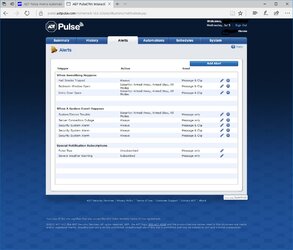
This is pretty self explanatory. Basically, in addition to the normal call from ADT if the alarm goes off, I get text messages and emails based on various events. The cool one is the "System/Device Trouble" one, as it texts you if any of the devices are not currently reporting into the system correctly.
Here is the System Summary Overview screen:
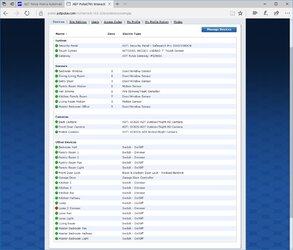
This shows all devices on the system. The "Other Devices" at the bottom are the Z-Wave and Z-Wave Plus devices. New devices are added by simply clicking the "Manage Devices" button. It's very simple.
Notice that there are not any thermostats installed yet...those are coming in a few weeks. Two will be installed, 1 for each A/C unit in the house.
This is the "Schedules" screen:
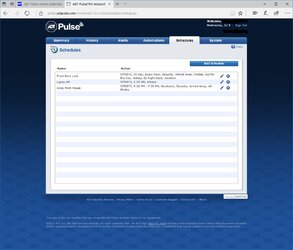
This is where you setup things you want to have happen based upon a schedule and not any sort of sensor trigger. I have 3 programmed in right now:
- Front Door Lock: checks every hour and locks the front door, only when the system is armed in "Away" mode. Just in case we forgot to lock the front door.
- Lights Off: Turns off all lights in the house at 2 AM. Just in case one of the kids turned something on after the alarm was set to "Stay" mode (see below.)
- Away from House: if the alarm is set to "Away" mode, this will turn on lights randomly in the house. If we are away for an extended period of time, the "Lights Off" schedule will turn everything off at 2 AM.
This is the "Automations" screen:
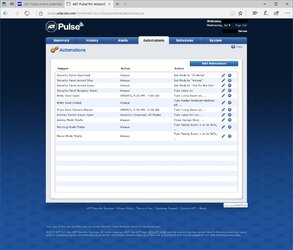
This is where the majority of my smart home actions are setup. From the top:
- Security Panel Disarmed: Sets the house mode to "At Home" when the panel is disarmed. This is used to trigger and check other automations
- Security Panel Stay: Sets the house to "Asleep" when the panel is armed in "Stay". This is used to trigger and check other automations
- Security Panel Armed Away: Sets the house to "Out for the Day" when the panel is armed to "Away". This is used to trigger and check other automations
- Security Panel Burglary Alarm: Will delete this. A default program the system installer put in to show me how the system works
- Entry Door Open: Between 5 PM and 7 AM, this will turn on the living room, and the 2 hallway lights leading to the security panel when an entry door is opened
- Entry Door Closed: Starts a 5 minute timer which turns off the above lights when the above door is closed...I have added extra log here for "party mode" where not lights are automatically turned off (would be annoying to have lights going on and off when you have folks over)
- Front Door Camera Motion: Does the same thing as Entry Door Open, but is triggered by the front door camera motion sensor...this is handy when you forget to leave a light on...things light up as you approach so you can see!
- Kitchen Family Room Open: When the door to the outside lanai is open, this turns on the lanai ceiling fans, and turns them off 30 minutes later...useful for grabbing a smoke on a hot Florida day!
- Asleep Mode Starts: When "Asleep" mode is set (triggered by the Armed Stay above), this turns on the ceiling fan in the master bedroom, and then turns off all lights in the house
- Morning Mode Starts: Still messing with this one...TBD
- Movie Mode Starts: When "Movie" mode is activated (from my phone or the keypad), this turns off all lights in the surrounding area of the family room, and then sets the recessed family room light dimmers to 30%
Here are examples of the automation scripting:
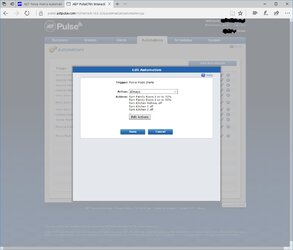
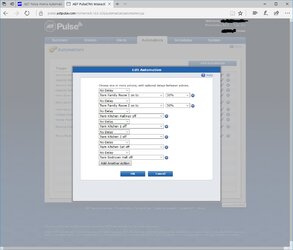
That's it for now...until I come up with more ideas of what I want the house to do.
Any ideas are welcome!