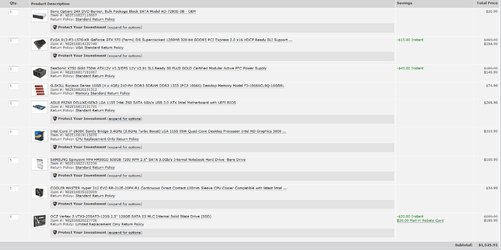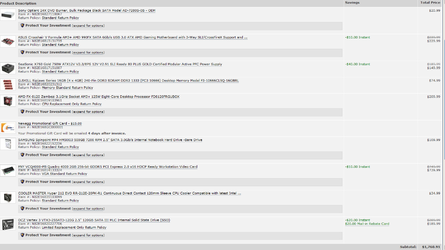- Joined
- Aug 24, 2009
I need to build a new PC for a friend. The budget is $2,000. The computer will be used mainly for the following programs:
Photoshop CS4, Maya, iClone, Autodesk 3ds Max, Adobe Premier, and other 3D editing software.
I was thinking about using a workstation video card instead of the standard ones, but I wasn't sure of how much of a performance gain that would result in since I have never owned a workstation card.
Can anyone guide me with this? I need this PC done by January unless something much better is coming out that would be worth the wait.
Also, just a little side. This friend wants to stick strictly to AMD CPUs! He has his reasons and I'm not going to argue with anyone about this. He knows what he's doing, trust me. I know Intel would be stronger, but please just help me with this build using the strongest AMD CPU.
I tried putting a parts list together, but I'm not sure if I went with the best possible combination under that budget. I also didn't pick out a workstation GPU yet since I don't have much knowledge on which is the best. Please let me know if there is a better combination that I can go with that would still fit the budget and all the requirements mentioned in this thread.
Here is the link to the parts list: http://secure.newegg.com/WishList/PublicWishDetail.aspx?WishListNumber=14314614
Thanks in advance.
Photoshop CS4, Maya, iClone, Autodesk 3ds Max, Adobe Premier, and other 3D editing software.
I was thinking about using a workstation video card instead of the standard ones, but I wasn't sure of how much of a performance gain that would result in since I have never owned a workstation card.
Can anyone guide me with this? I need this PC done by January unless something much better is coming out that would be worth the wait.
Also, just a little side. This friend wants to stick strictly to AMD CPUs! He has his reasons and I'm not going to argue with anyone about this. He knows what he's doing, trust me. I know Intel would be stronger, but please just help me with this build using the strongest AMD CPU.
I tried putting a parts list together, but I'm not sure if I went with the best possible combination under that budget. I also didn't pick out a workstation GPU yet since I don't have much knowledge on which is the best. Please let me know if there is a better combination that I can go with that would still fit the budget and all the requirements mentioned in this thread.
Here is the link to the parts list: http://secure.newegg.com/WishList/PublicWishDetail.aspx?WishListNumber=14314614
Thanks in advance.
Last edited: