- Joined
- Feb 18, 2002
Yes here's what you do:

Everything you need is and can be in your custom Start Menu and if for whatever reason you want to access Metro or Charms,
you simply hold SHIFT when clicking Start Menu button and there they are, bonus Windows 8 features, which your Windows 7 doesn't have and for certain things in the future which would have been excellent if they weren't set up to be the default GUI in 2013 when tiny fraction of the market is on touch screen.
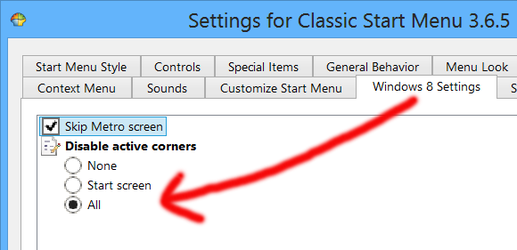
Everything you need is and can be in your custom Start Menu and if for whatever reason you want to access Metro or Charms,
you simply hold SHIFT when clicking Start Menu button and there they are, bonus Windows 8 features, which your Windows 7 doesn't have and for certain things in the future which would have been excellent if they weren't set up to be the default GUI in 2013 when tiny fraction of the market is on touch screen.



 On boot up the screen stays black until the metro screen shows up
On boot up the screen stays black until the metro screen shows up 