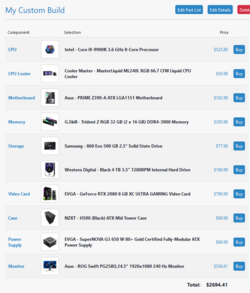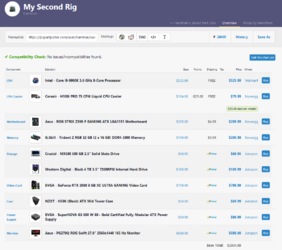- Joined
- Apr 2, 2012
UPDATE AND COMPLETED BUILD:
View attachment 204522
View attachment 204761View attachment 204762View attachment 204763
ORIGINAL:
Hello everybody, thanks to the wonderful folks on this forum - I was able to build my first gaming PC back in 2012 (link: https://www.overclockers.com/forums/showthread.php/704002-Building-My-First-Gaming-Rig-I-need-help).
Almost seven years later, I am ready to upgrade and join the modern world. My budget is in the ballpark of $2500(ish) and I've done some research into which parts to buy according to that price range. My goal is to configure a gaming PC that can run modern games (incl. Fortnite, Apex Legends, BO4) at 1080p* @ 144hz/144+fps with high-maxed settings. I also intend to stream on twitch using this PC as well - My current understanding is that there are limitations in using a single PC setup as opposed to a 2-PC setup and that I may have to lower settings and output either at 720p or 900p. Since I don't want to shell out an additional grand or two on a dedicated streaming PC at least for now, I'm hoping this config will suffice - it will definitely be an improvement over my current GTX670/3570K setup lol!
Here is a draft list of parts that I've put together to meet this budget (https://pcpartpicker.com/list/4hsPq4):
I have a few questions regarding this build:
Again, thank you all who contribute to this forum again for helping me out in my last thread - it resulted in years of fun gameplay experiences with BF3, Overwatch, CSGO, etc.
View attachment 204522
View attachment 204761View attachment 204762View attachment 204763
ORIGINAL:
Hello everybody, thanks to the wonderful folks on this forum - I was able to build my first gaming PC back in 2012 (link: https://www.overclockers.com/forums/showthread.php/704002-Building-My-First-Gaming-Rig-I-need-help).
Almost seven years later, I am ready to upgrade and join the modern world. My budget is in the ballpark of $2500(ish) and I've done some research into which parts to buy according to that price range. My goal is to configure a gaming PC that can run modern games (incl. Fortnite, Apex Legends, BO4) at 1080p* @ 144hz/144+fps with high-maxed settings. I also intend to stream on twitch using this PC as well - My current understanding is that there are limitations in using a single PC setup as opposed to a 2-PC setup and that I may have to lower settings and output either at 720p or 900p. Since I don't want to shell out an additional grand or two on a dedicated streaming PC at least for now, I'm hoping this config will suffice - it will definitely be an improvement over my current GTX670/3570K setup lol!
Here is a draft list of parts that I've put together to meet this budget (https://pcpartpicker.com/list/4hsPq4):
I have a few questions regarding this build:
- Are all the parts compatible? (i.e., will the CPU cooler properly mount to the H500 case, will the 2080 fit inside, etc.?)
- Are there better versions of the same parts that I could swap in for similar or even better performance?
- Are there different parts that I should consider to meet my goal?
- Is there anything else I should/need to know prior to building?
Again, thank you all who contribute to this forum again for helping me out in my last thread - it resulted in years of fun gameplay experiences with BF3, Overwatch, CSGO, etc.
Last edited: